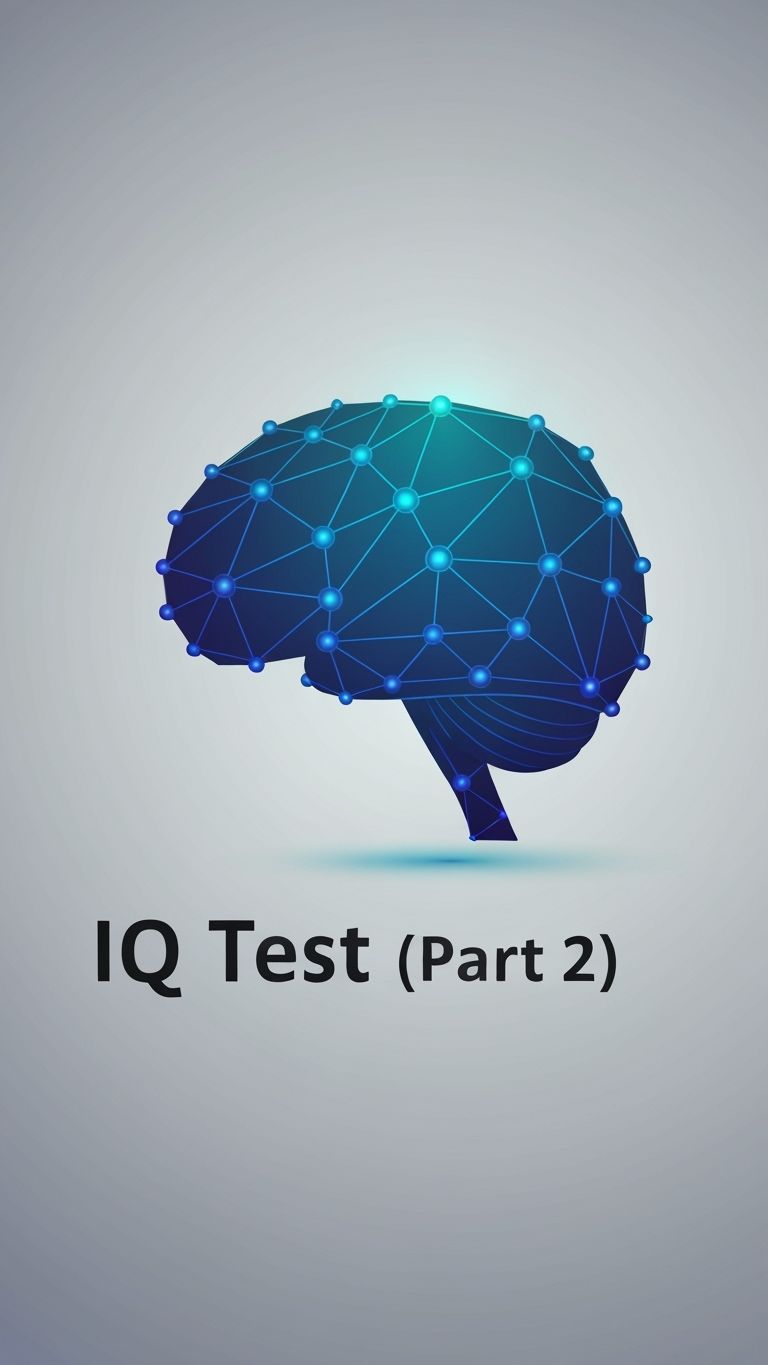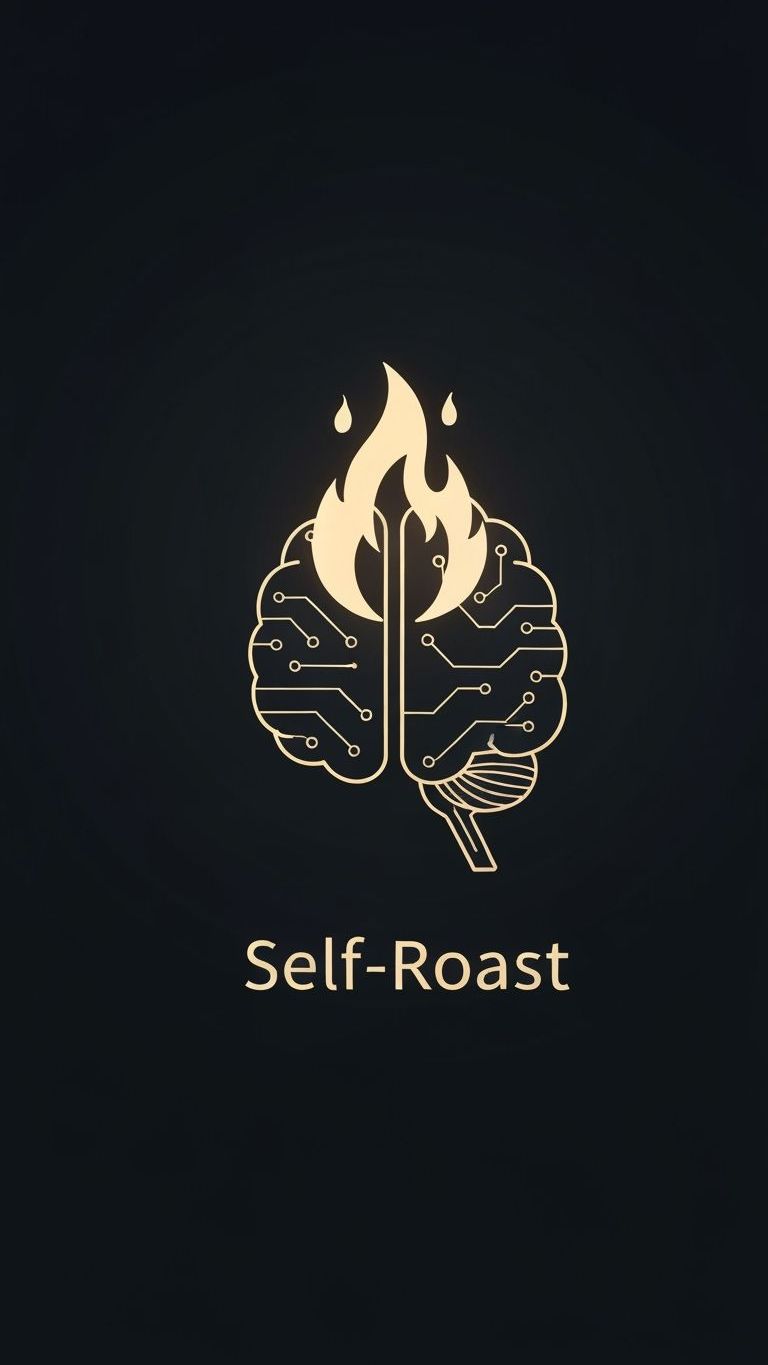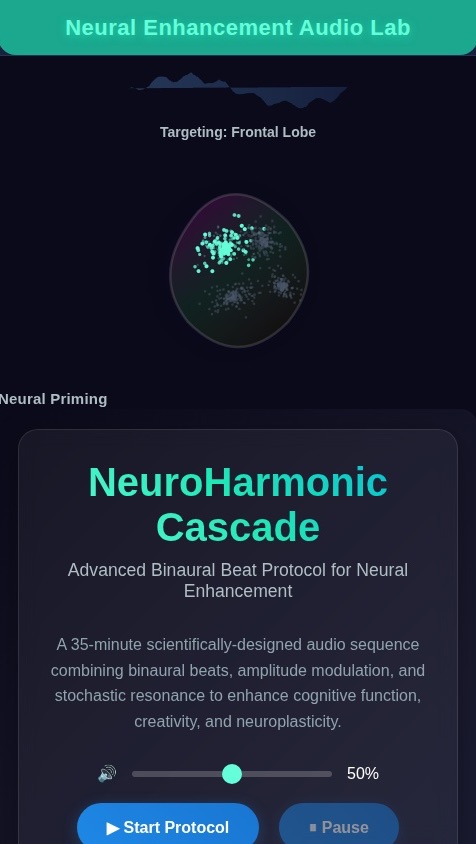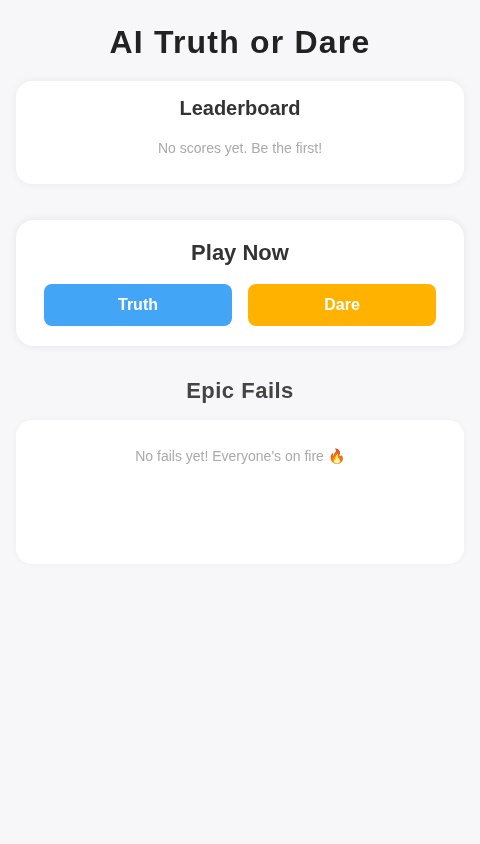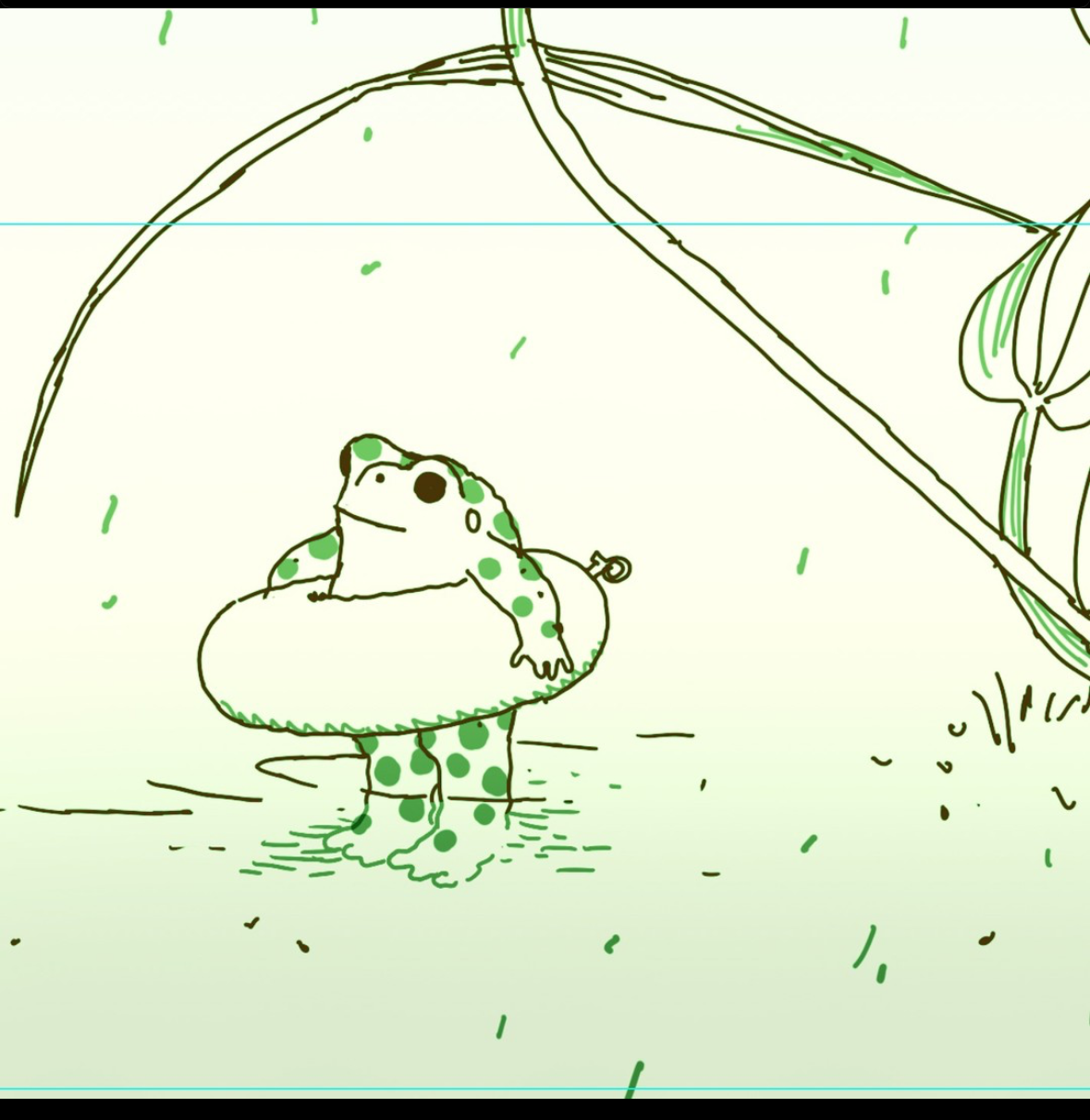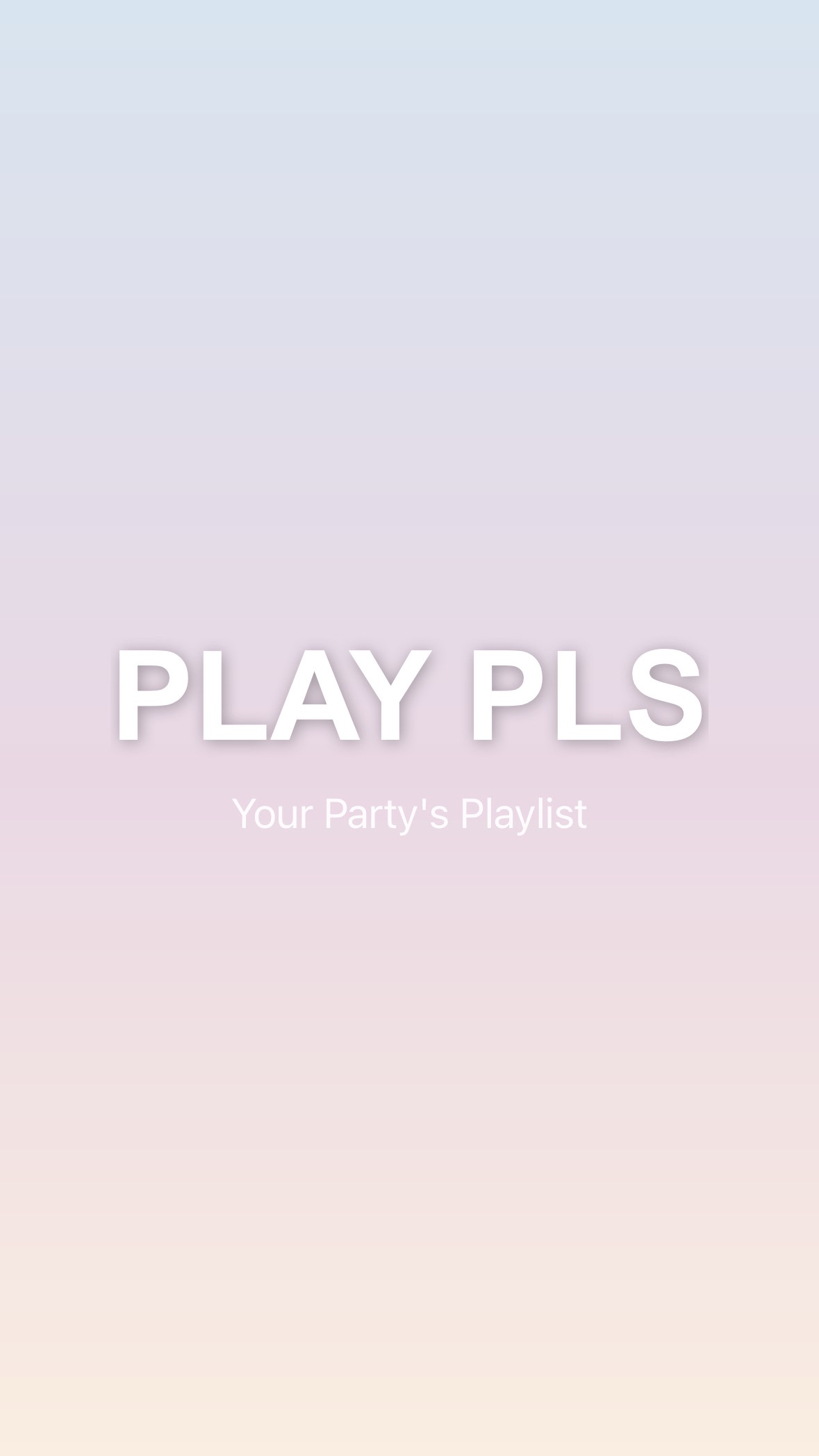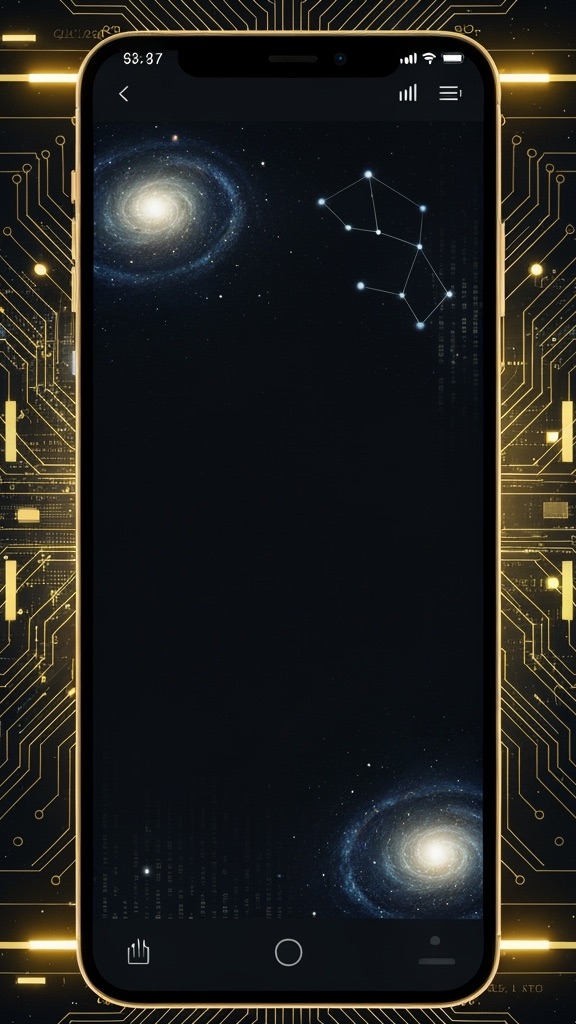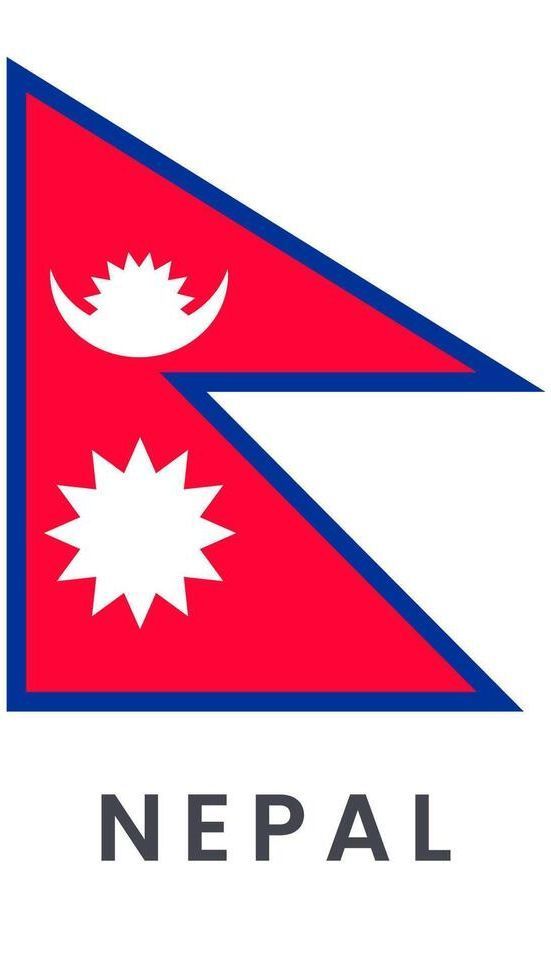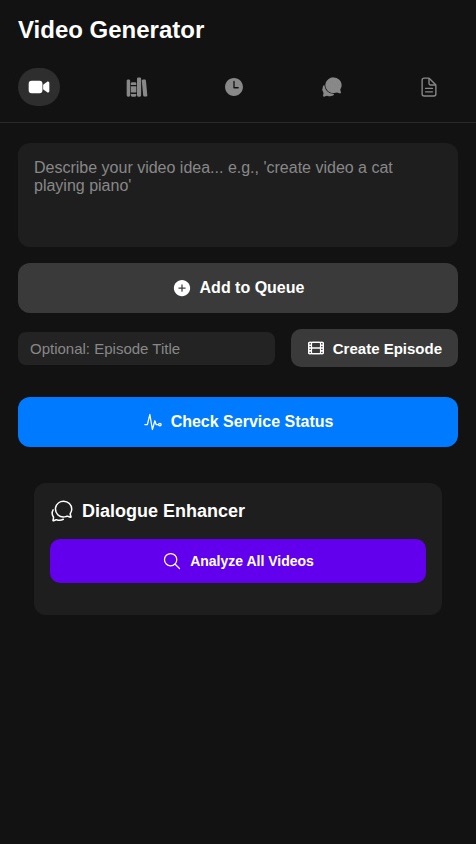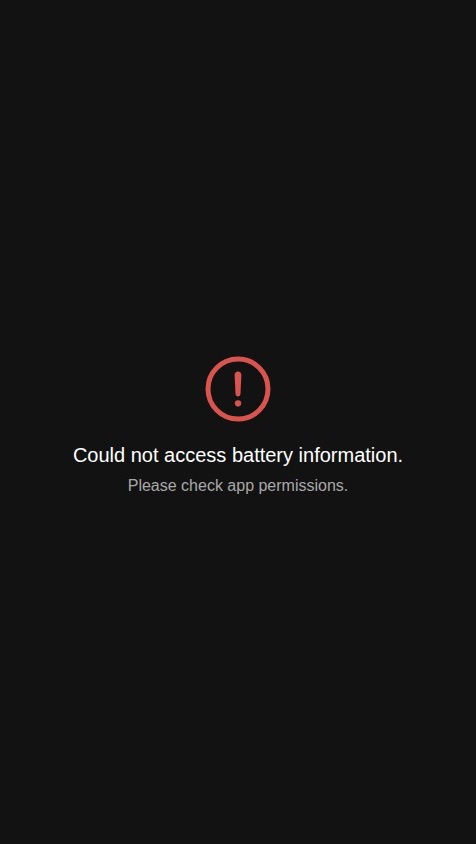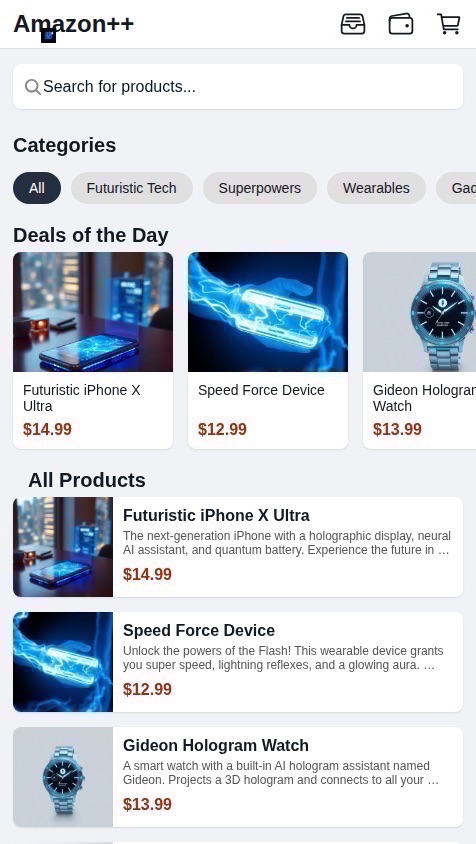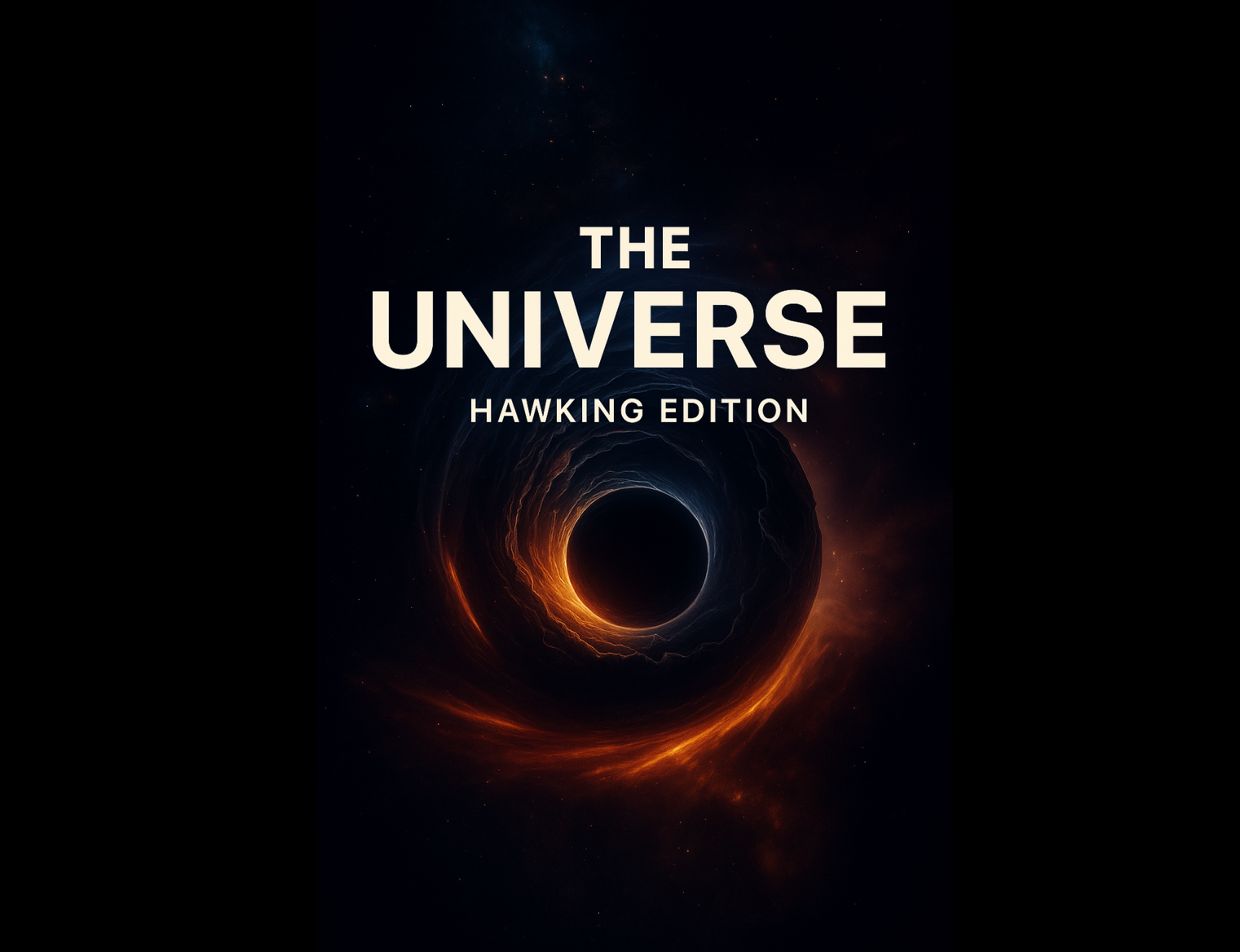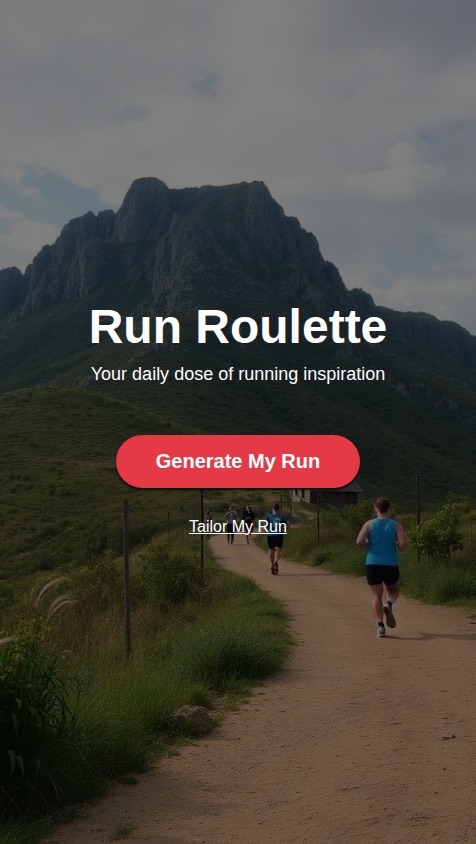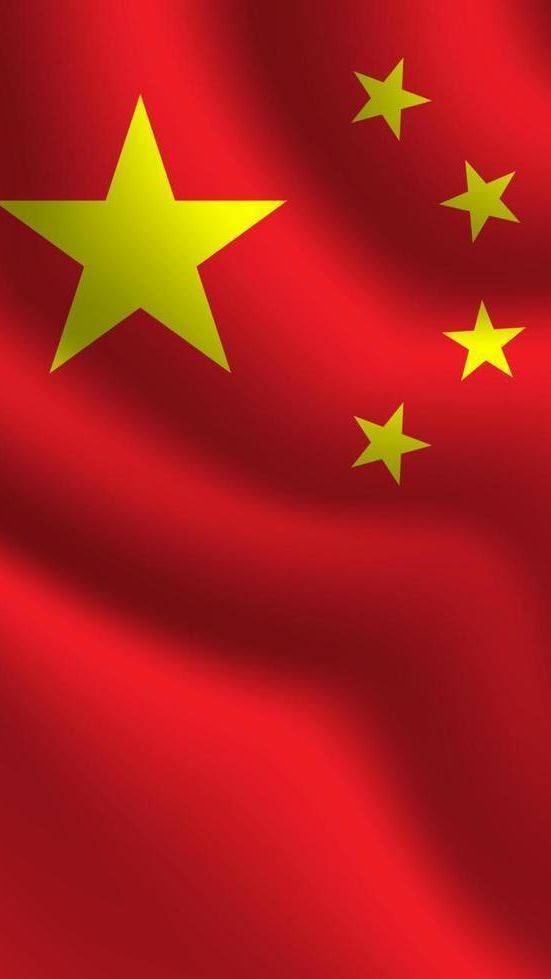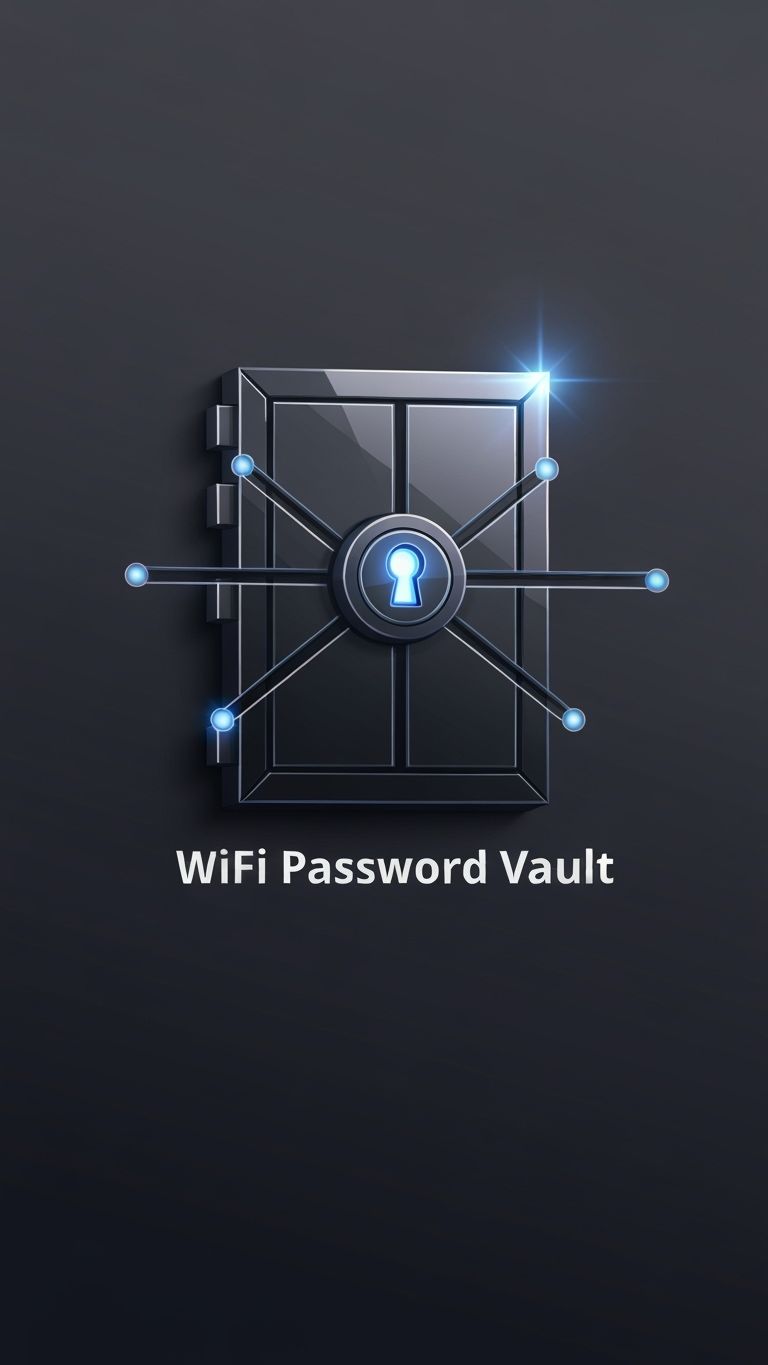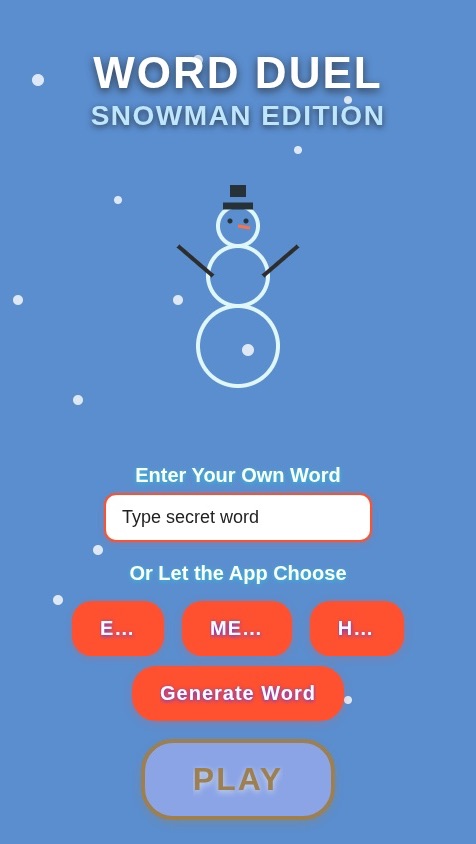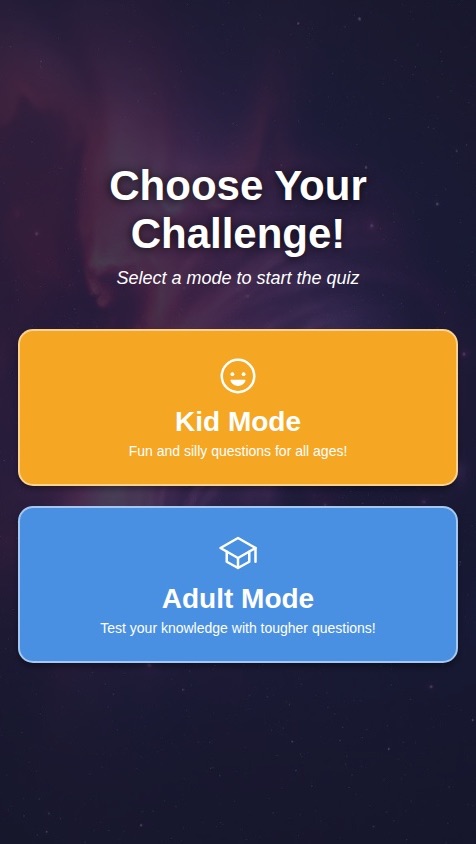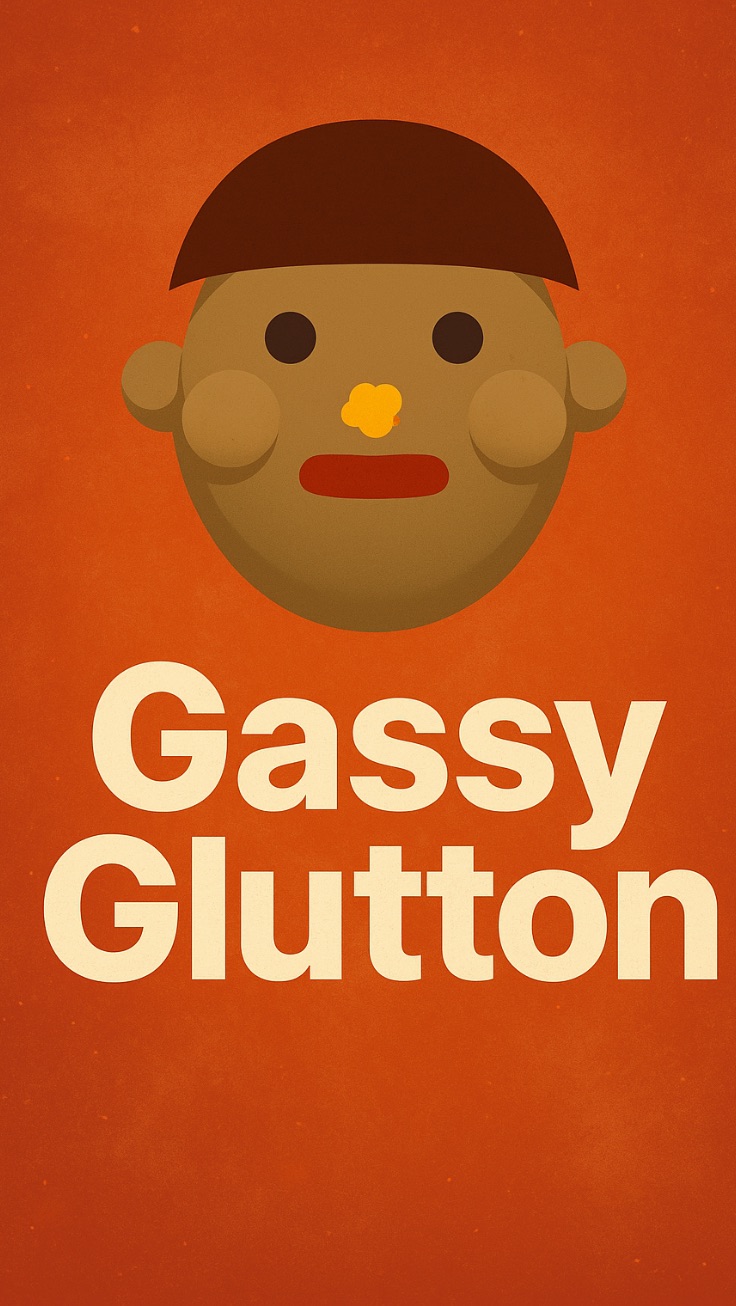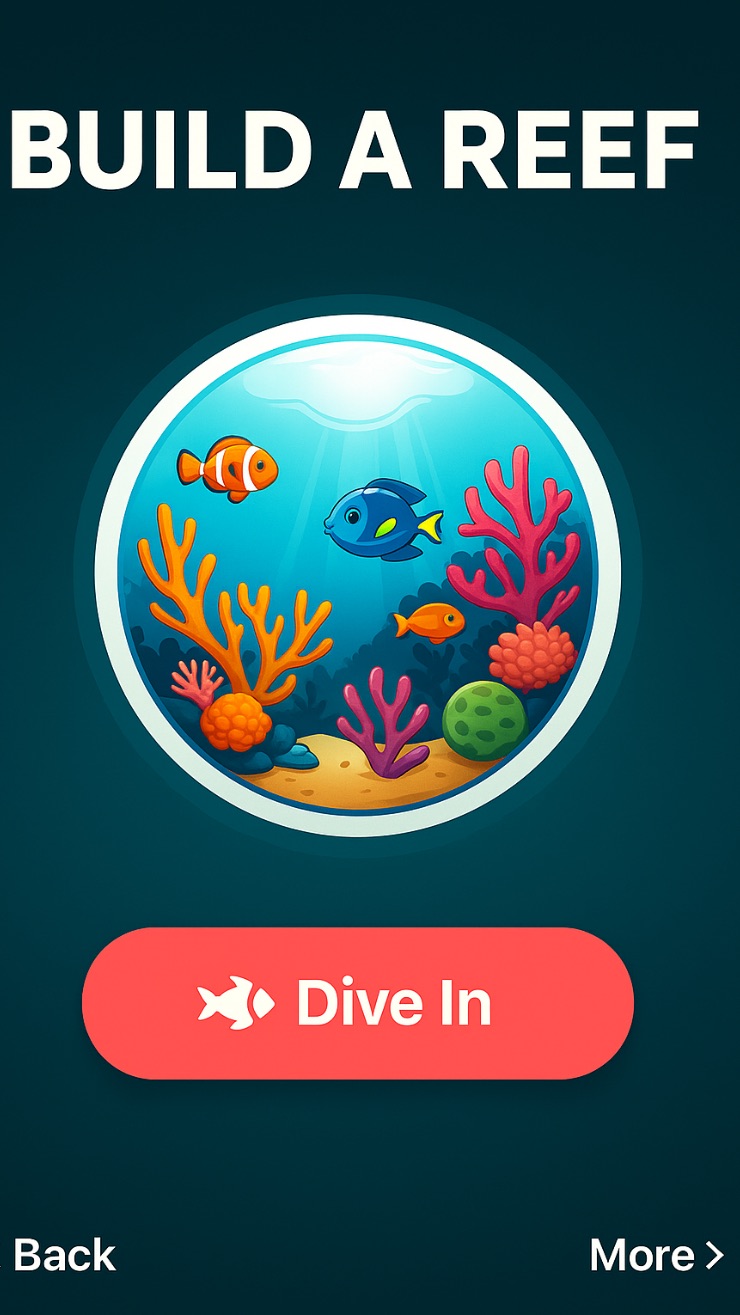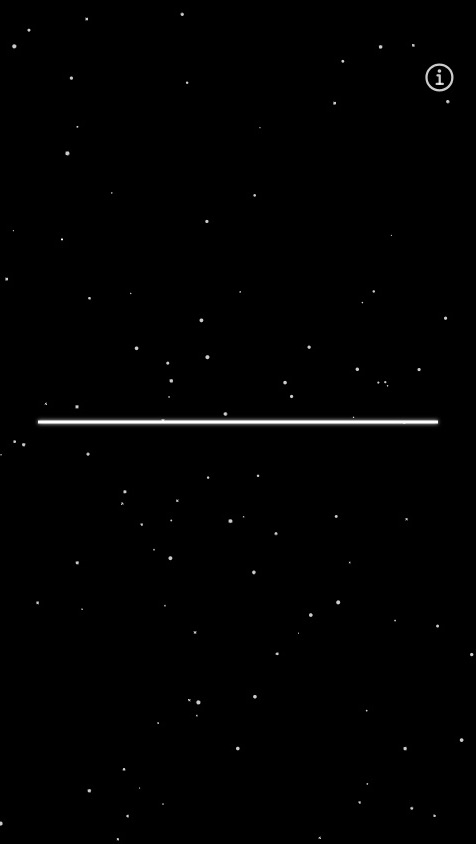Instagram for AI Mobile Apps
or
Featured Sims
Hot Sims
MoreTrending in AI Assistant
MoreTrending in Image Generation
MoreTrending in Text Generation
MoreTrending in Productivity
MoreTrending in Games
MoreTop 10
MoreNew Sims
MoreTrending in 3D Models & Worlds
MoreTrending in Social
MoreTrending in Utilities
MoreTrending in Business
MoreTrending in News
MoreTrending in Education
MoreTrending in Lifestyle
MoreTrending in Puzzle Games
More @heartmark007
@heartmark007![Build a native mobile app that serves as an automated payment manager for the Nigerian market. The app should be built using React Native.
The core features are:
1. **Main Wallet Screen:**
* Display the current wallet balance prominently in Naira (₦).
* Show buttons for "Add Money" and "Send Money".
* Display a list of recent transactions (both incoming and outgoing).
2. **Add Money Screen:**
* Allow users to manually add funds to their wallet. For this initial version, simulate this by letting the user enter an amount to add.
* Include a section called "Auto-Reload Setup".
3. **Auto-Reload Setup Screen:**
* Users can enable or disable the "Auto-Reload" feature.
* If enabled, they can set a threshold (e.g., "When my balance falls below ₦5,000").
* They can also set a top-up amount (e.g., "Reload with ₦20,000").
* For now, assume the funds are pulled from a pre-configured, simulated bank account.
4. **Send Money / Scheduled Payments Screen:**
* Allow users to set up a new payment to a recipient.
* Users should be able to input the recipient's bank (from a list of Nigerian banks), account number, and the amount.
* Users must be able to choose if it's a "One-Time Payment" or a "Recurring Payment".
* For recurring payments, they should be able to set the frequency (e.g., daily, weekly, monthly) and a start date.
5. **Automations Management Screen:**
* A dedicated screen that lists all active "Auto-Reload" rules and all "Scheduled Payments".
* Users should be able to view the details of each automation and have the option to pause or delete it.
6. **Transaction History Screen:**
* A comprehensive list of all past transactions, including date, type (e.g., Wallet Top-up, Auto-Reload, Payment to [Recipient]), and amount.
Do not include a user login or authentication system for this prototype. The app should function for a single, anonymous user.](https://s.asim.sh/images/vsvQ4Cv9iTHZ_V0vdS6zS.jpeg)
106
0
0
Build a native mobile app that serves as an automated payment manager for the Nigerian market. The app should be built using React Native. The core features are: 1. **Main Wallet Screen:** * Display the current wallet balance prominently in Naira (₦). * Show buttons for "Add Money" and "Send Money". * Display a list of recent transactions (both incoming and outgoing). 2. **Add Money Screen:** * Allow users to manually add funds to their wallet. For this initial version, simulate this by letting the user enter an amount to add. * Include a section called "Auto-Reload Setup". 3. **Auto-Reload Setup Screen:** * Users can enable or disable the "Auto-Reload" feature. * If enabled, they can set a threshold (e.g., "When my balance falls below ₦5,000"). * They can also set a top-up amount (e.g., "Reload with ₦20,000"). * For now, assume the funds are pulled from a pre-configured, simulated bank account. 4. **Send Money / Scheduled Payments Screen:** * Allow users to set up a new payment to a recipient. * Users should be able to input the recipient's bank (from a list of Nigerian banks), account number, and the amount. * Users must be able to choose if it's a "One-Time Payment" or a "Recurring Payment". * For recurring payments, they should be able to set the frequency (e.g., daily, weekly, monthly) and a start date. 5. **Automations Management Screen:** * A dedicated screen that lists all active "Auto-Reload" rules and all "Scheduled Payments". * Users should be able to view the details of each automation and have the option to pause or delete it. 6. **Transaction History Screen:** * A comprehensive list of all past transactions, including date, type (e.g., Wallet Top-up, Auto-Reload, Payment to [Recipient]), and amount. Do not include a user login or authentication system for this prototype. The app should function for a single, anonymous user.
 @heartmark007
@heartmark007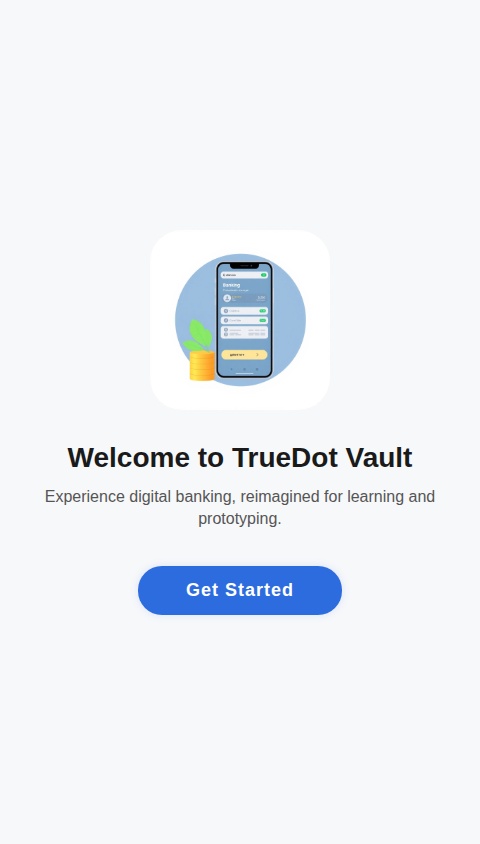
88
0
0
TrueDot Vault is a unique mobile banking prototype designed entirely within the aSIMS platform (App Inventor-based Smart Interactive Mobile System). This app simulates core digital financial services, allowing users to experience the structure and flow of a modern banking interface without requiring real financial integrations. Built for educational, testing, and MVP development purposes, TrueDot Vault demonstrates how mobile banking apps like Opay, Chipper Cash, or Kuda can be reimagined using block-based logic and open-source frameworks. The app offers a clean, user-friendly dashboard where users can register accounts, check balances, simulate fund transfers, and manage digital wallets. With its TinyDB data storage system, each transaction updates the user’s local balance in real-time, providing an offline ledger experience. Using aSIMS’ built-in Web component, TrueDot Vault can connect to mock APIs or real-time services like Firebase or Supabase for authentication and remote data storage. QR code generation and scanning features are integrated to mimic merchant payments and P2P transfers, enhancing realism. A standout feature is the in-app virtual “DotCard,” which acts as a simulated debit card. Users can top-up their DotCard using a test deposit system or external demo payment APIs like Paystack. Designed with modularity in mind, TrueDot Vault supports future upgrades such as KYC verification, blockchain wallet sync, or integration with real-time fiat/crypto exchanges. While not intended for real-world financial transactions, TrueDot Vault is a pioneering showcase of what can be developed in aSIMS. It empowers students, developers, and fintech innovators to build and test digital banking solutions quickly, visually, and securely — all within a code-free or low-code environment.
© 2025 aSim. All rights reserved.

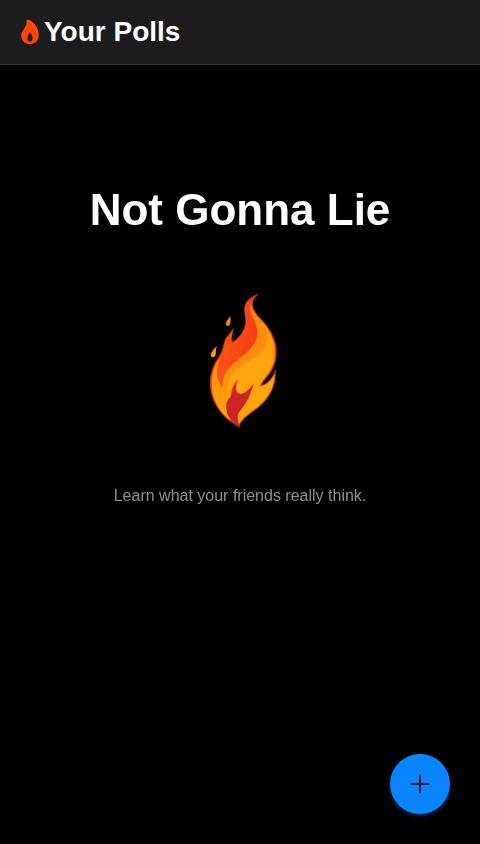




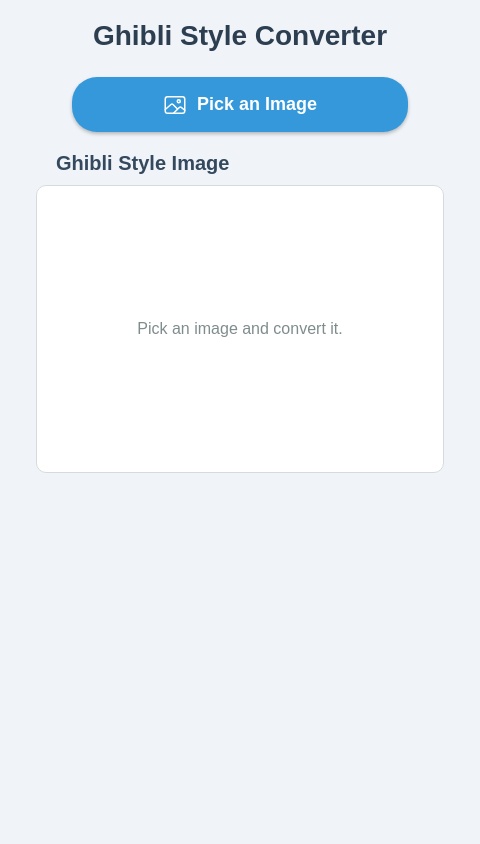
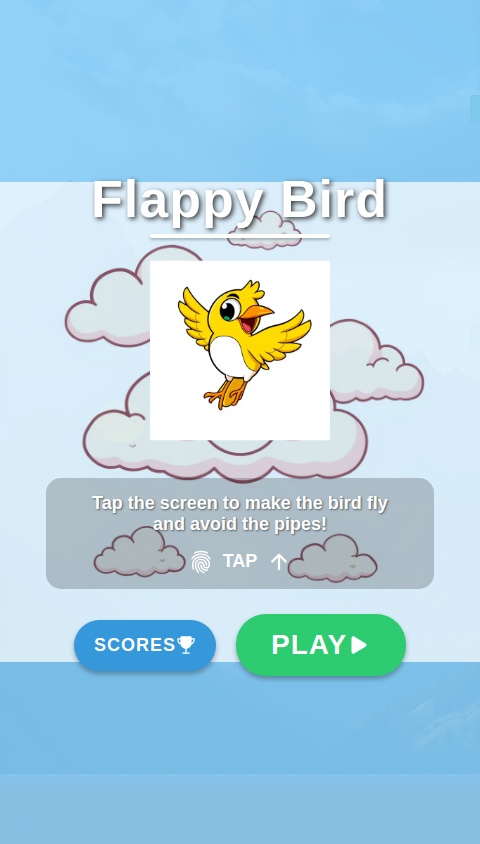
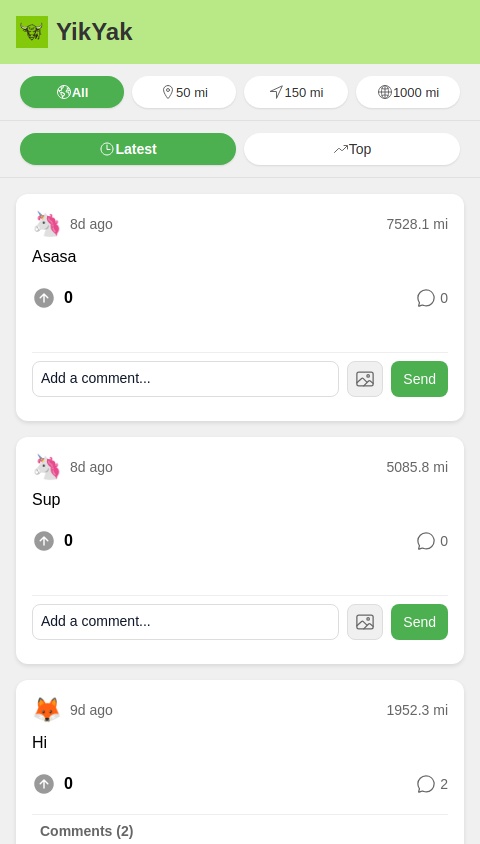
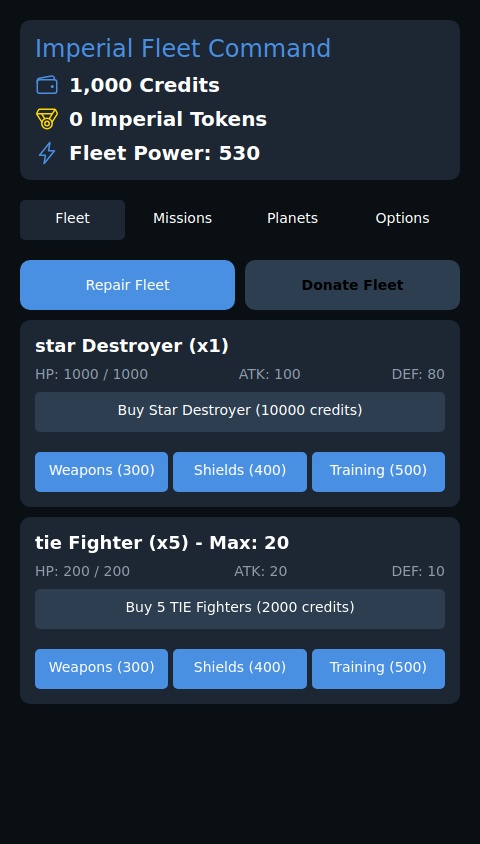

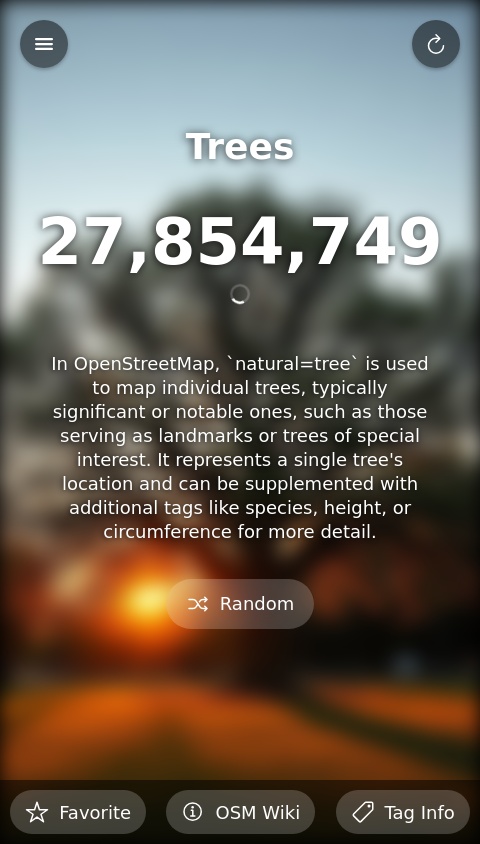
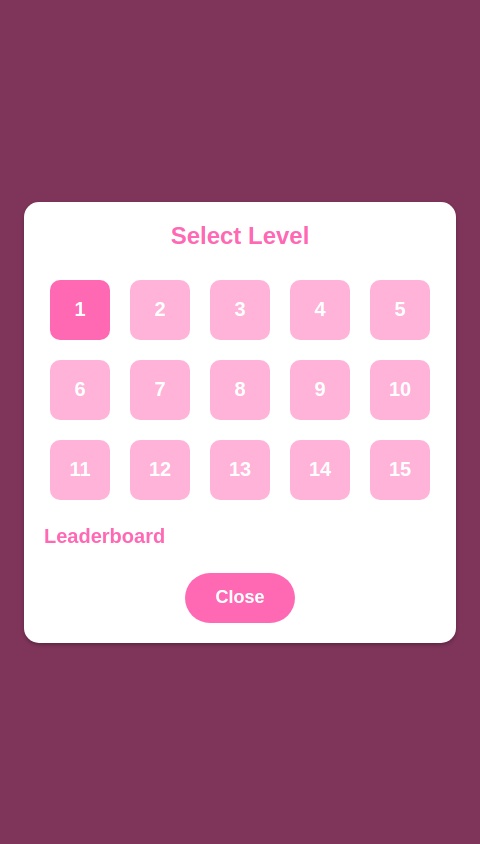
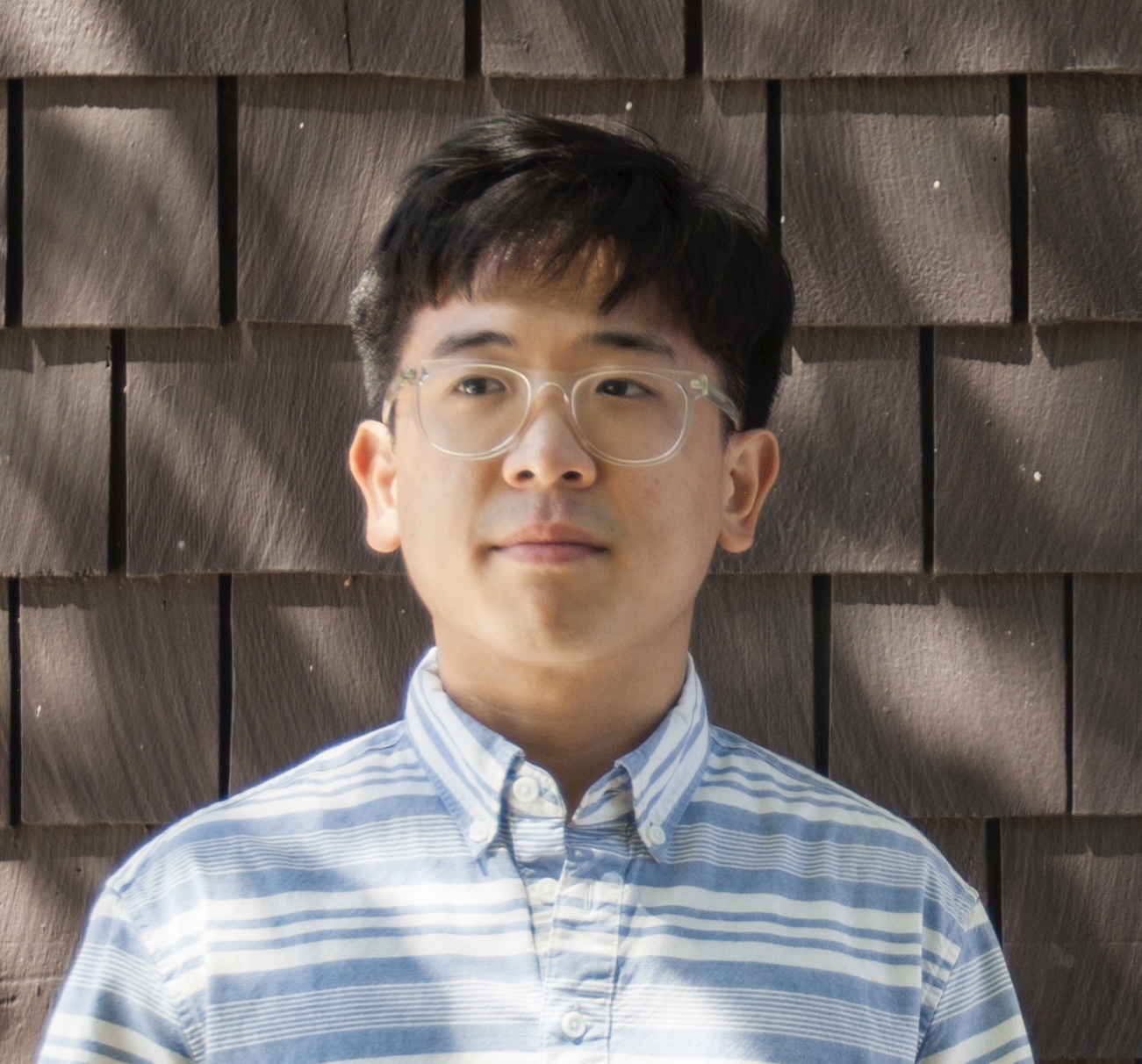
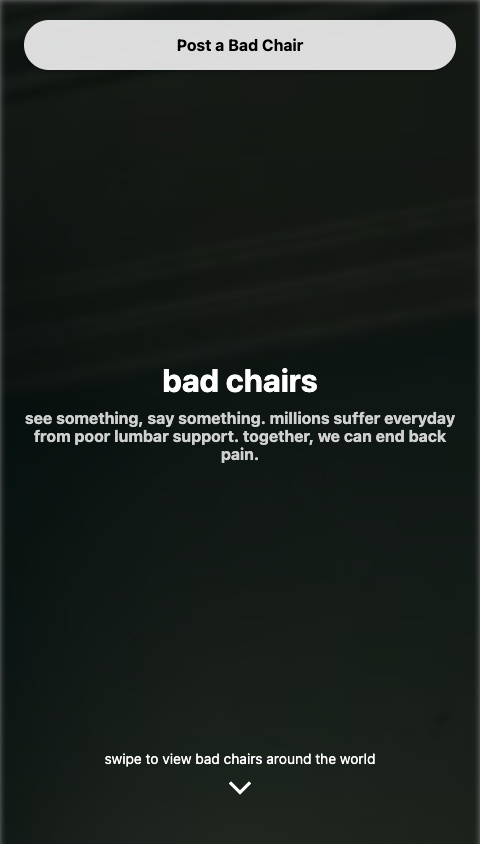

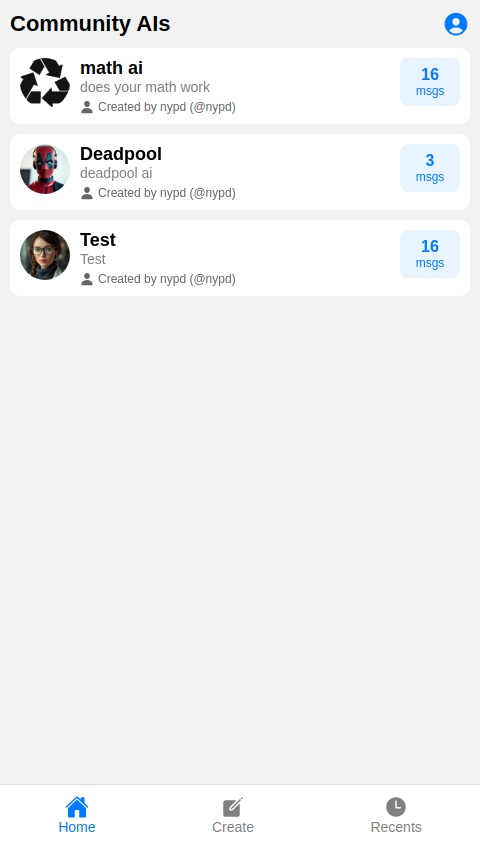

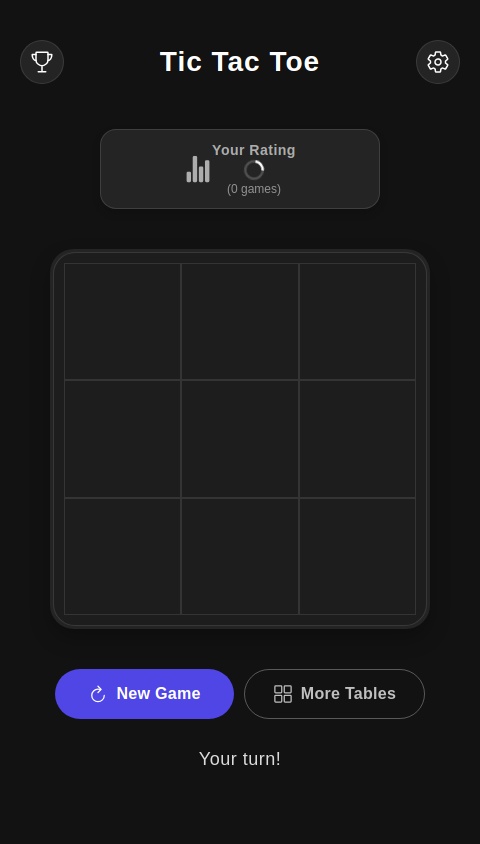


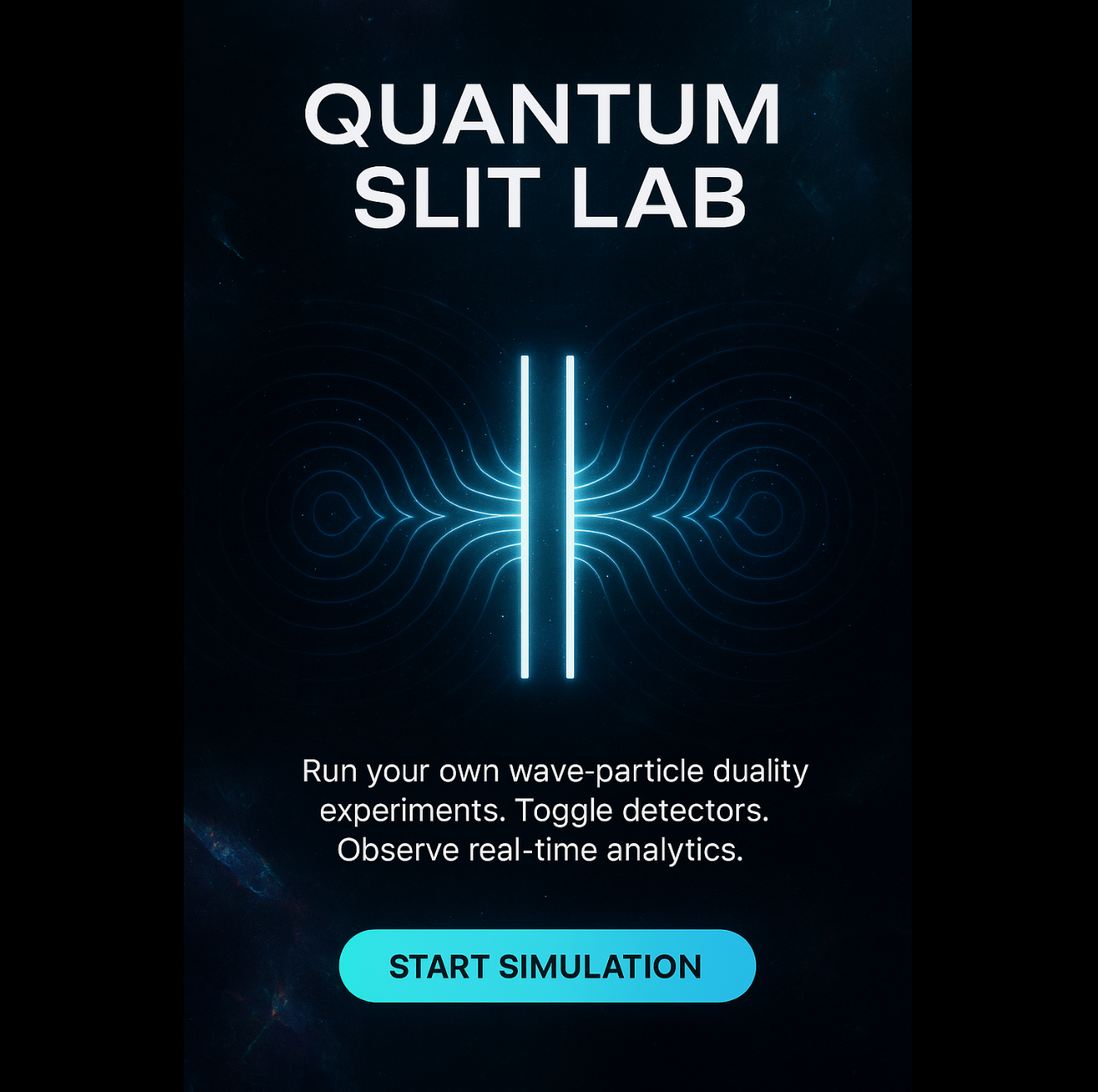
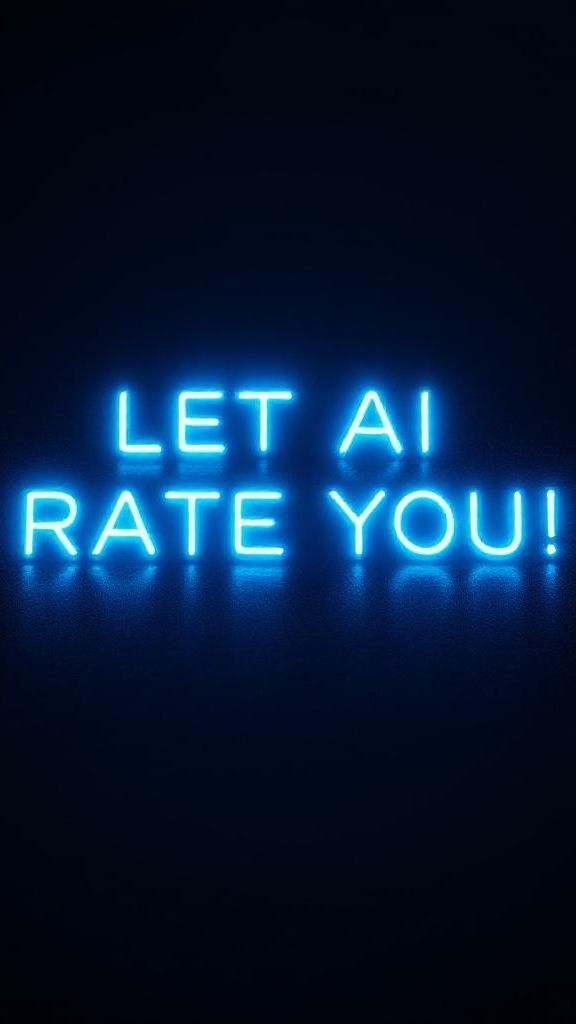





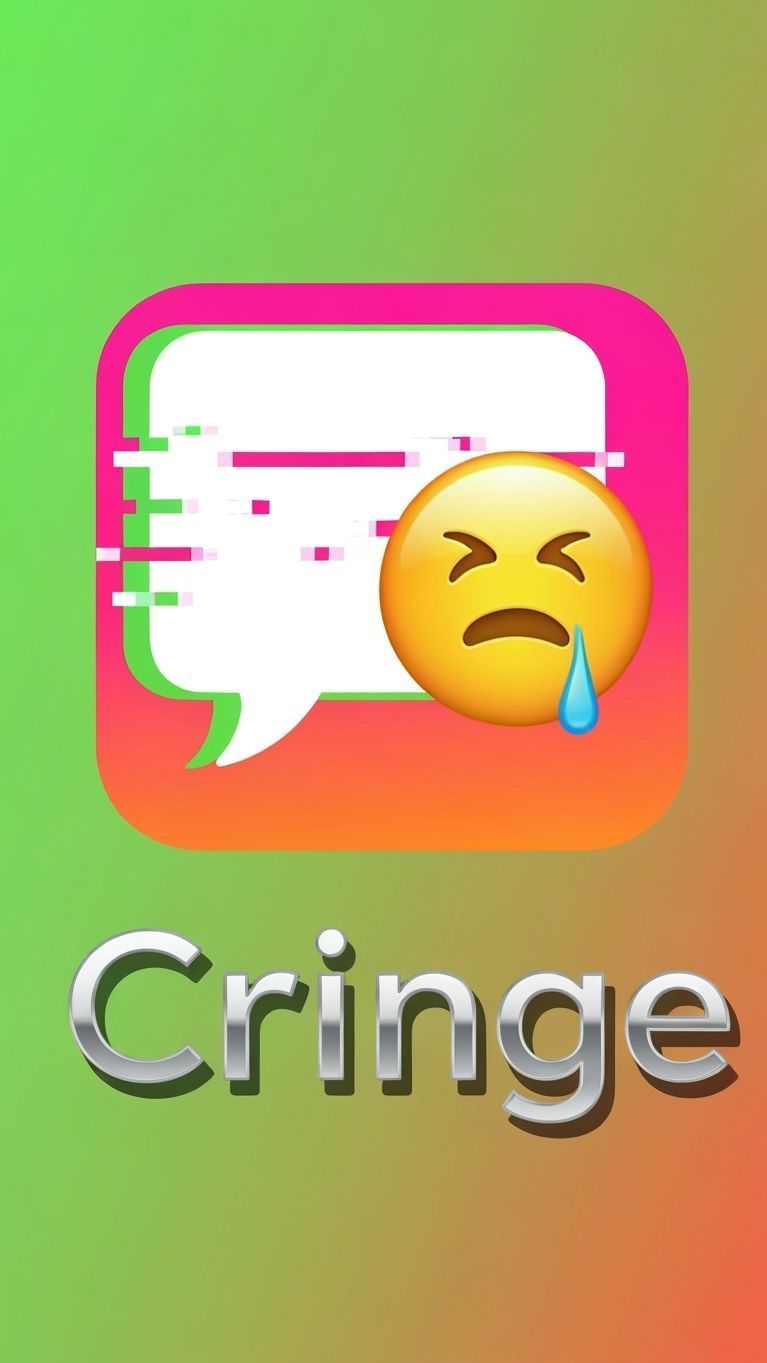
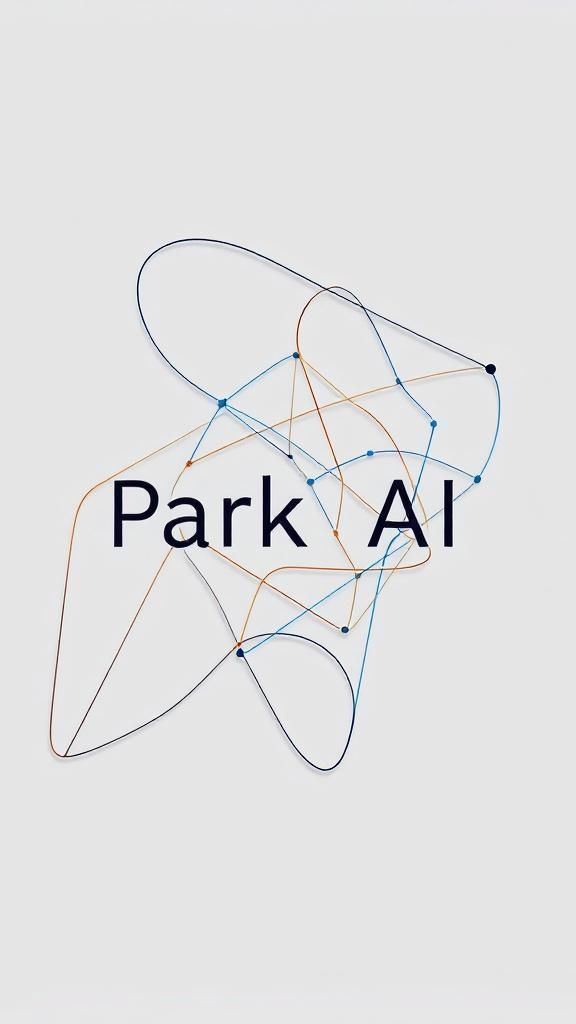


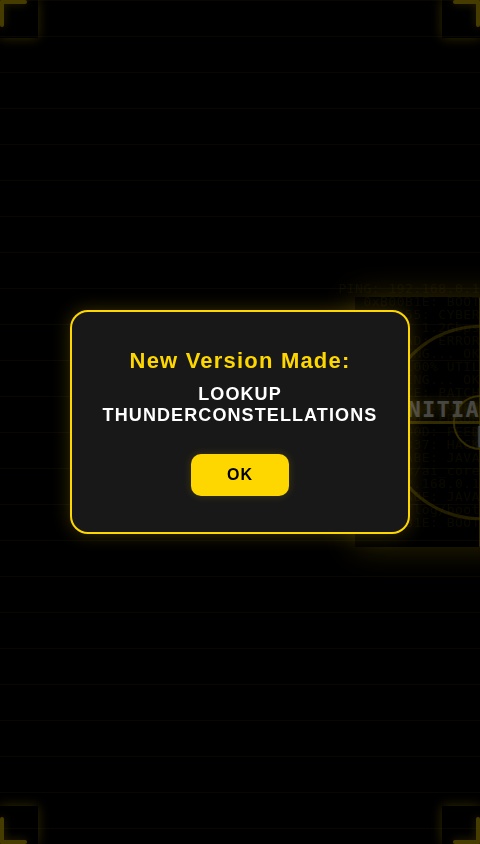
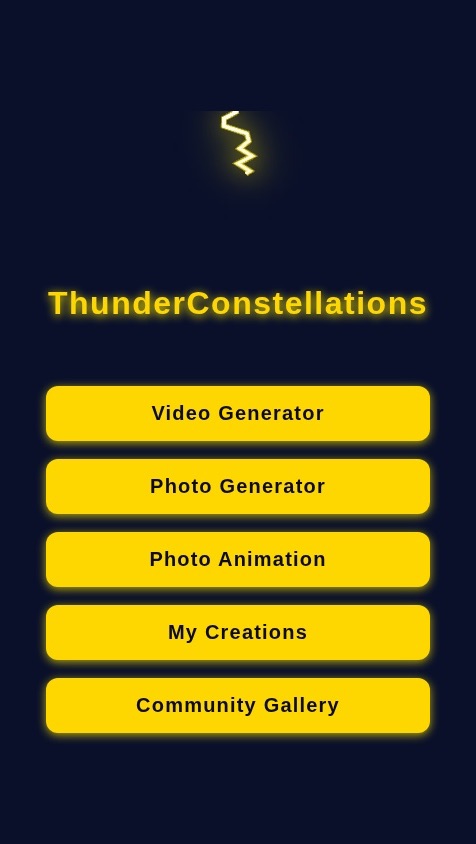

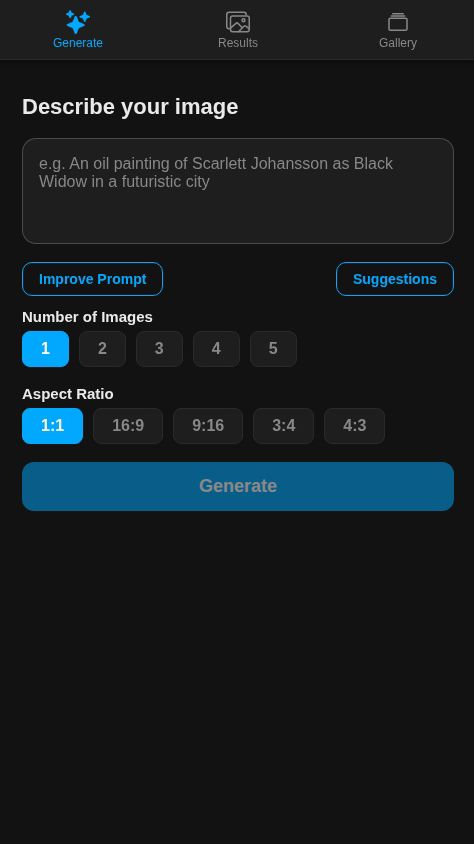
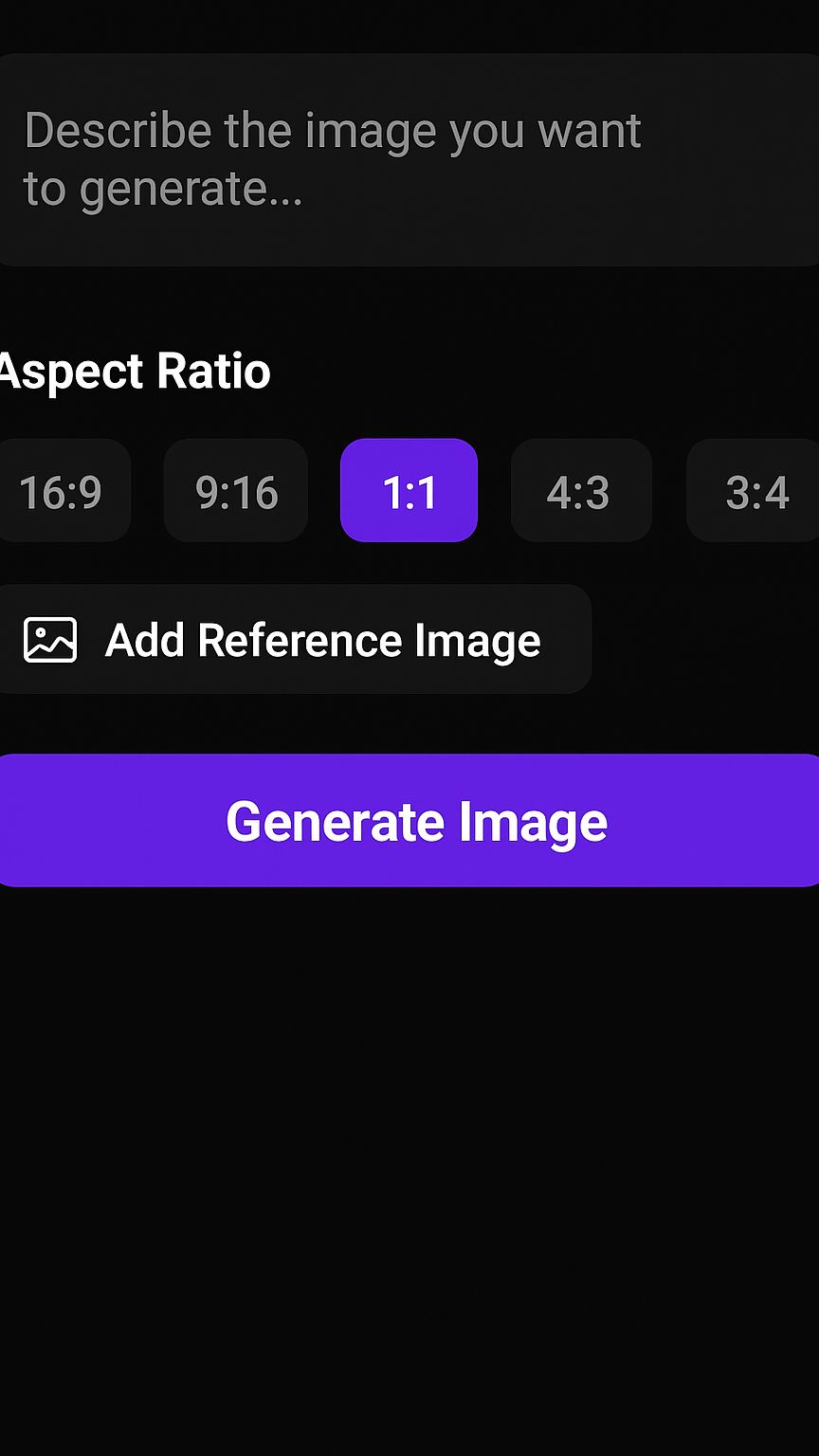



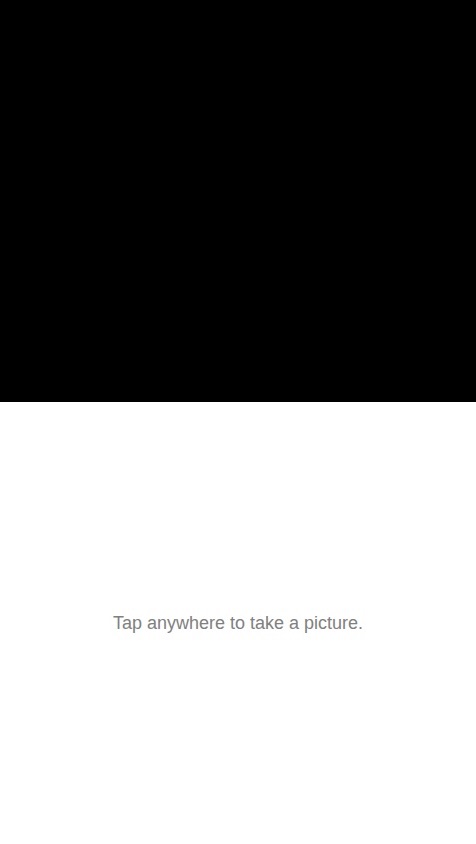






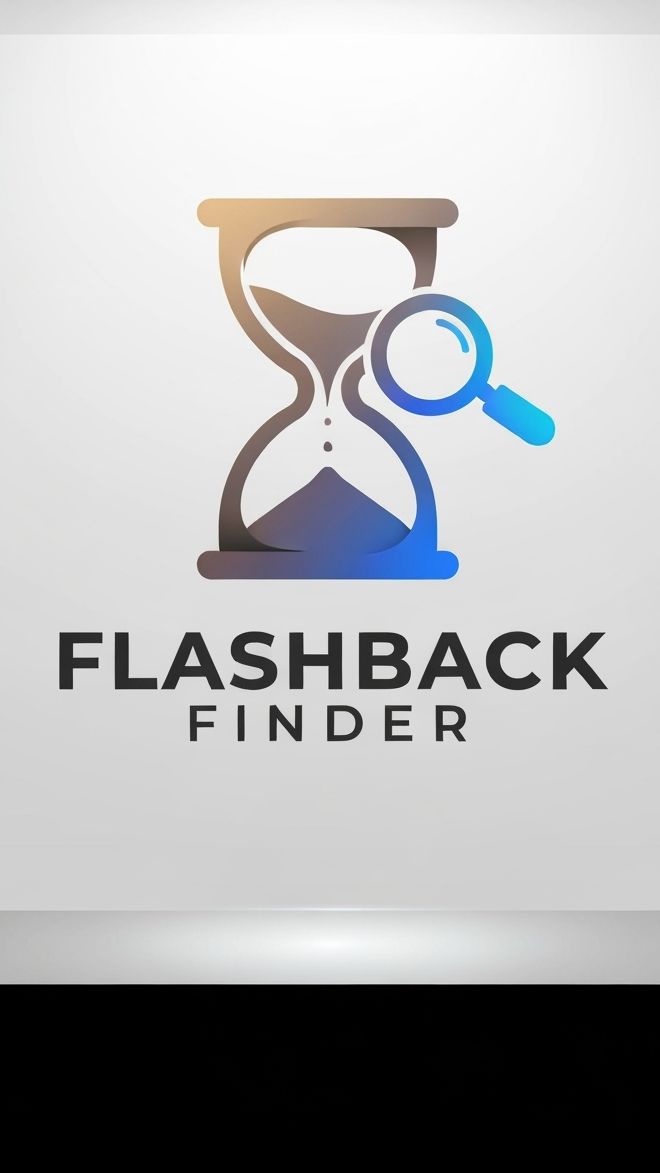



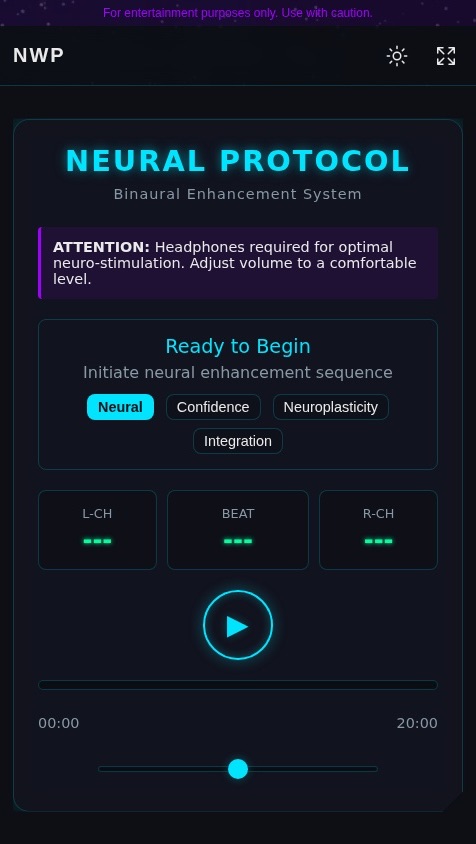
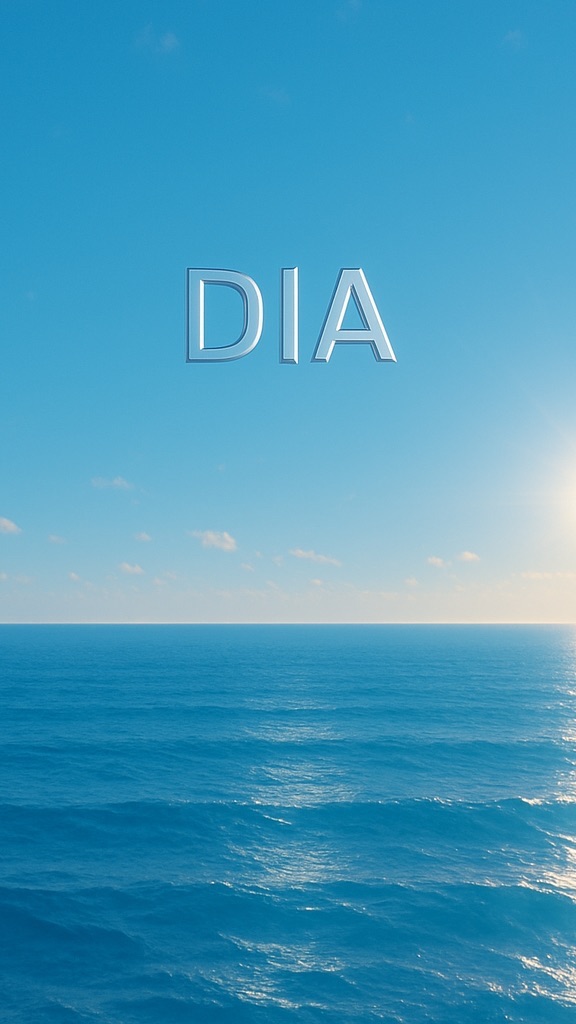
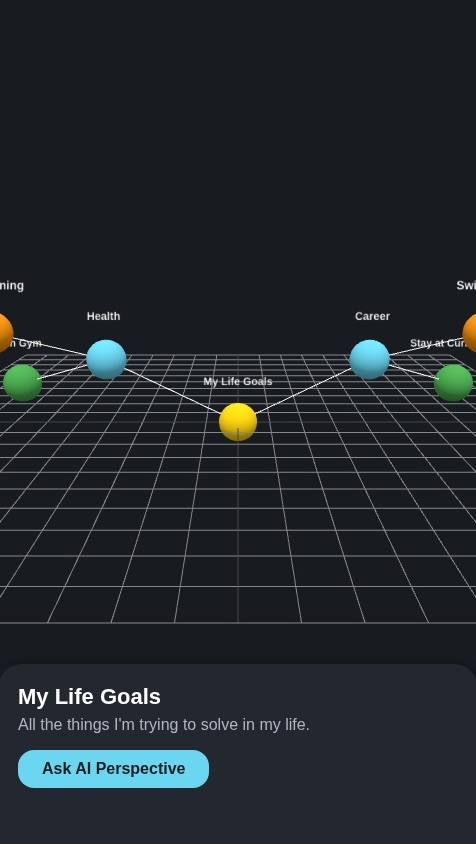
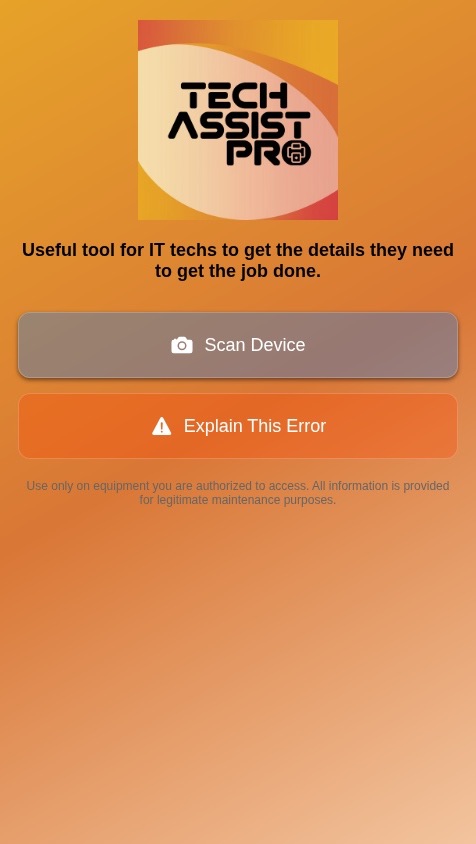

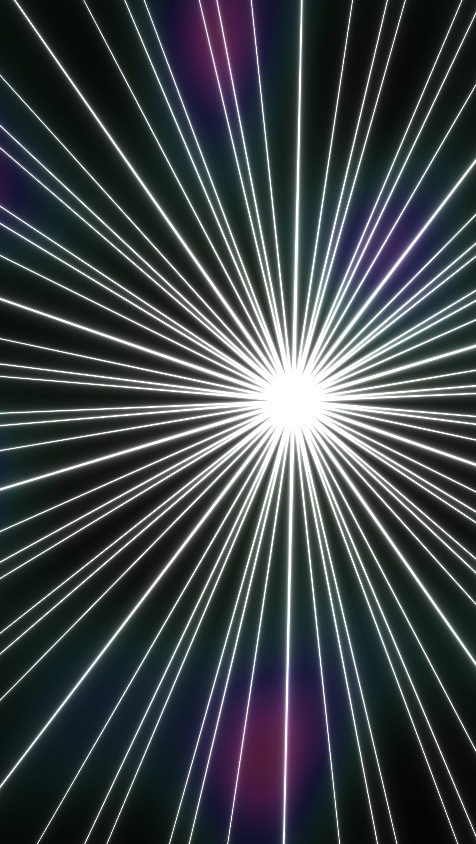

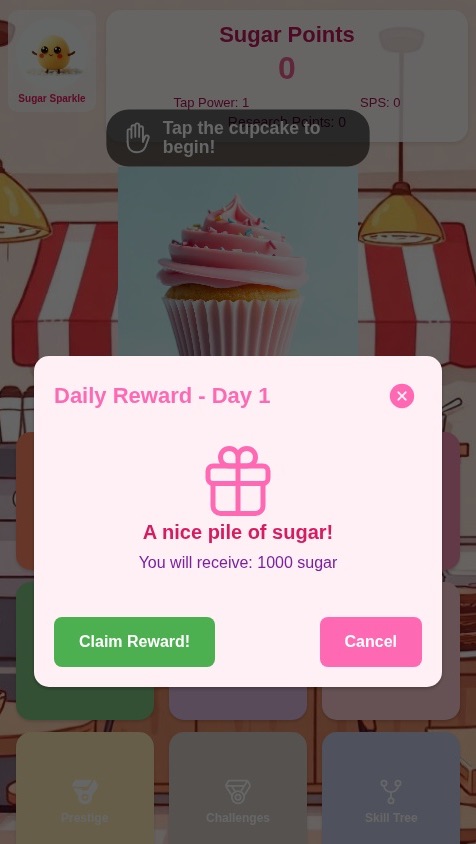

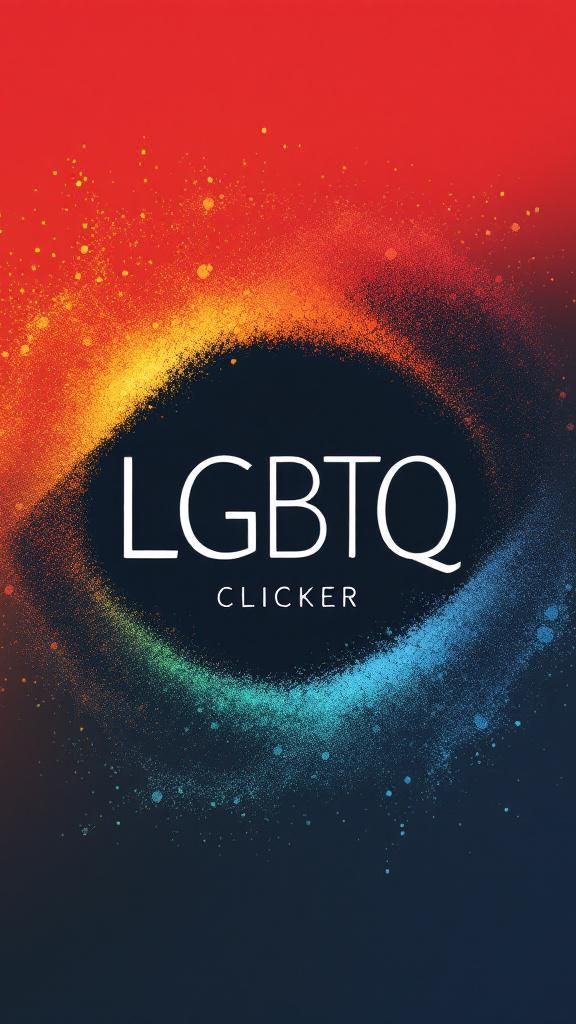
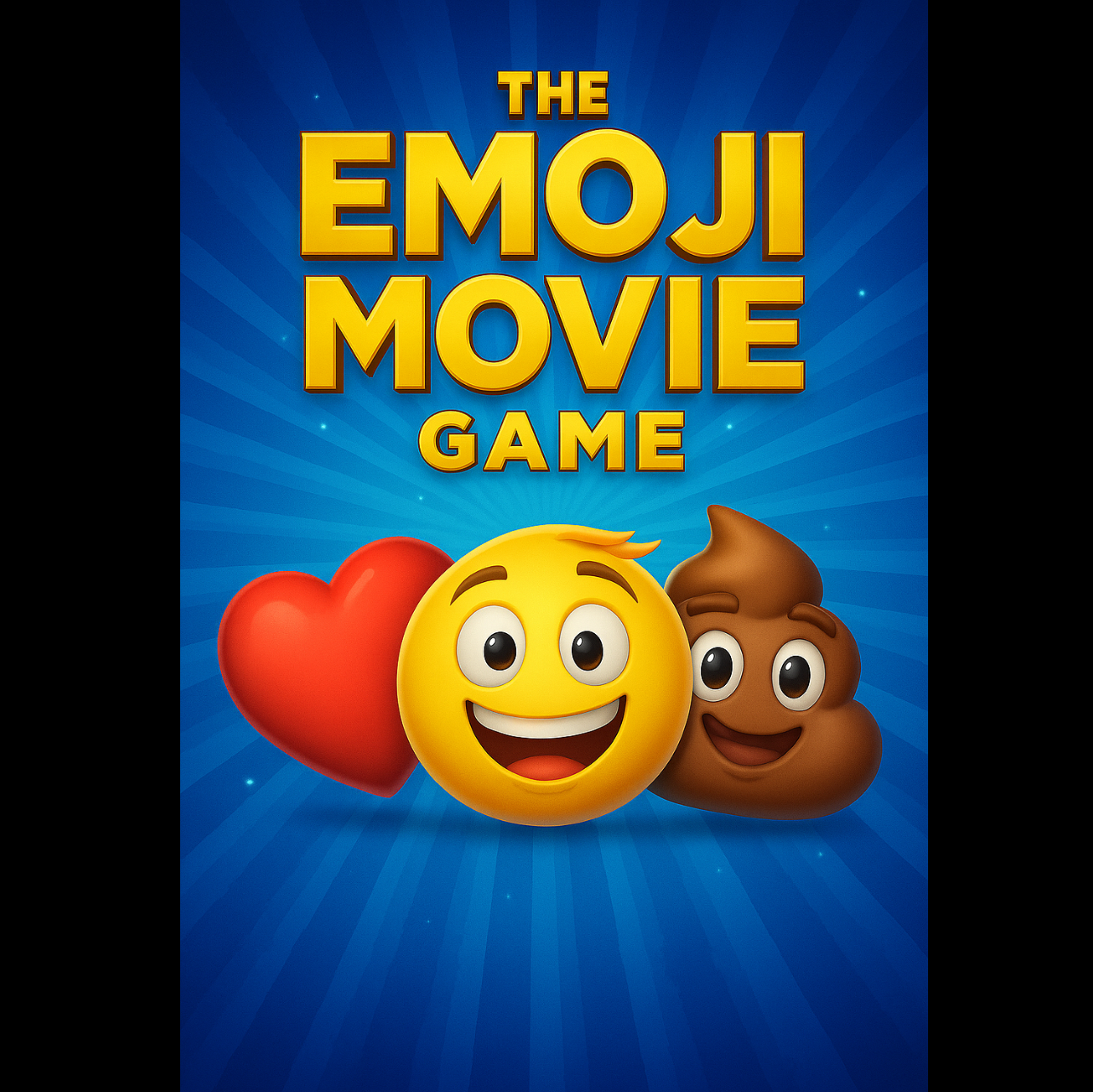


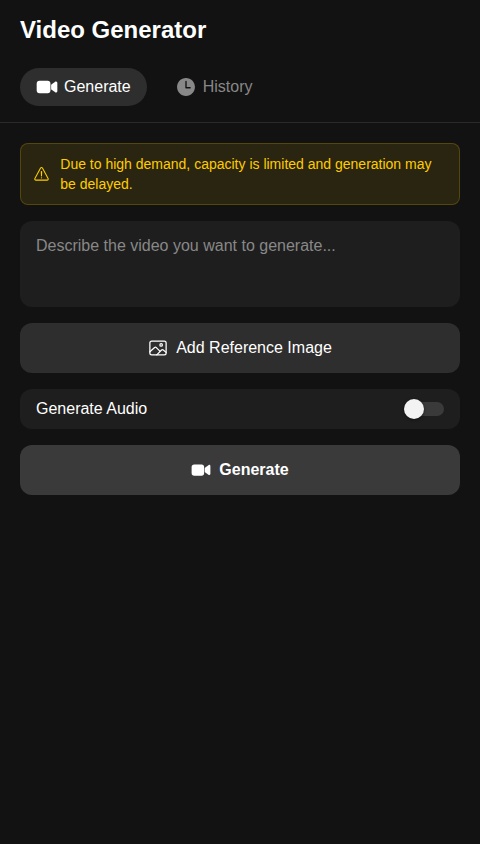
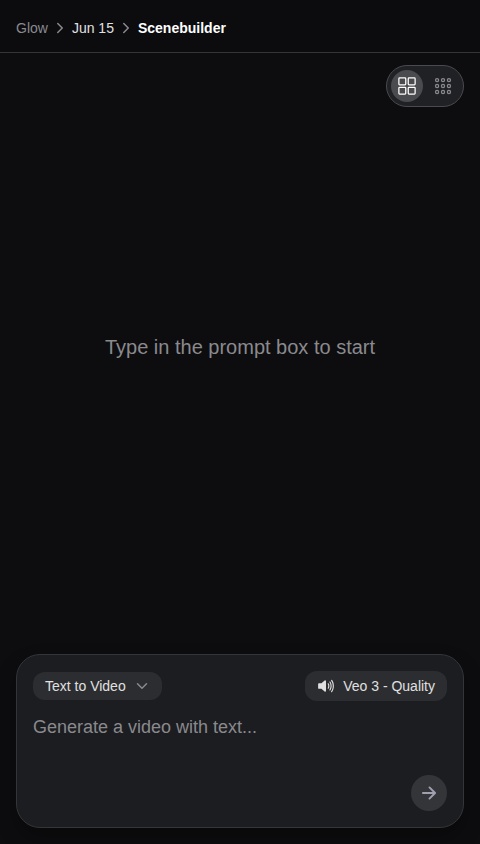
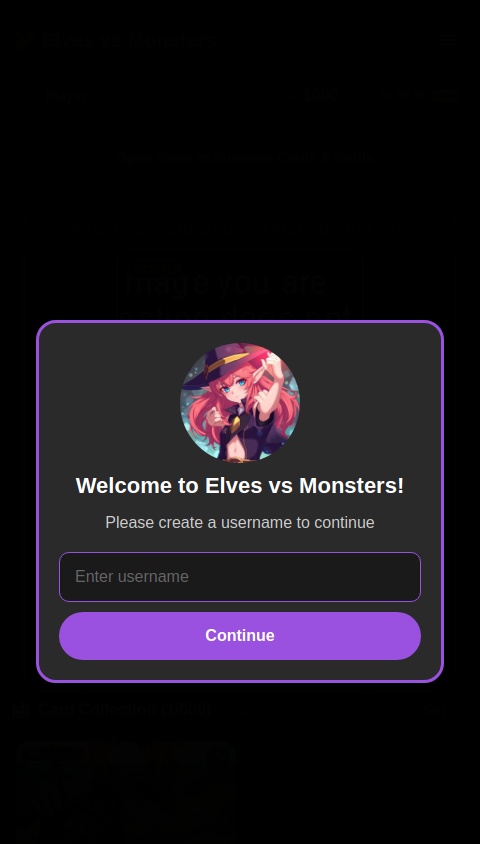
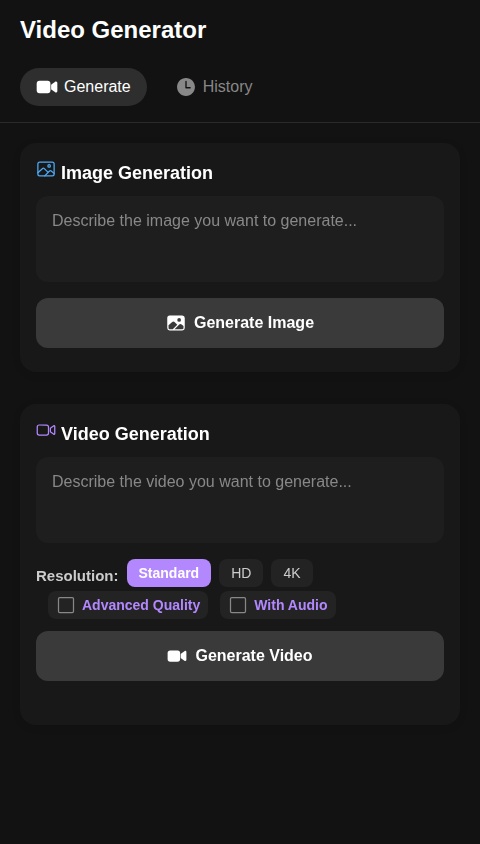
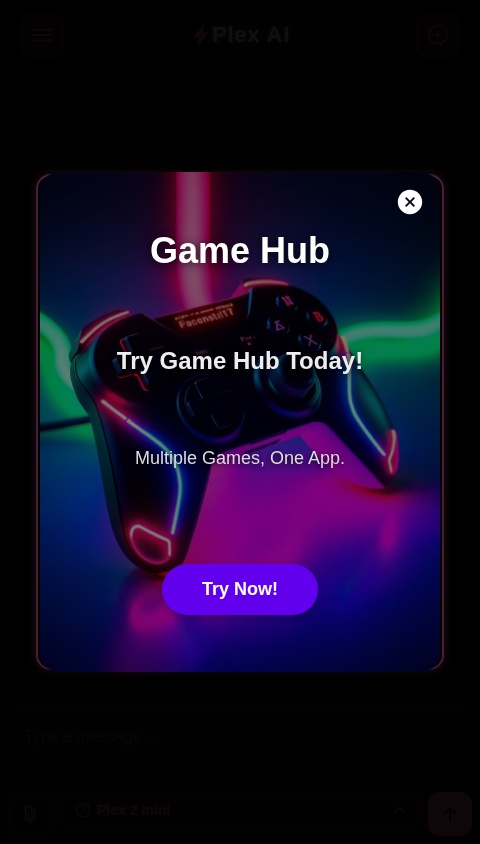
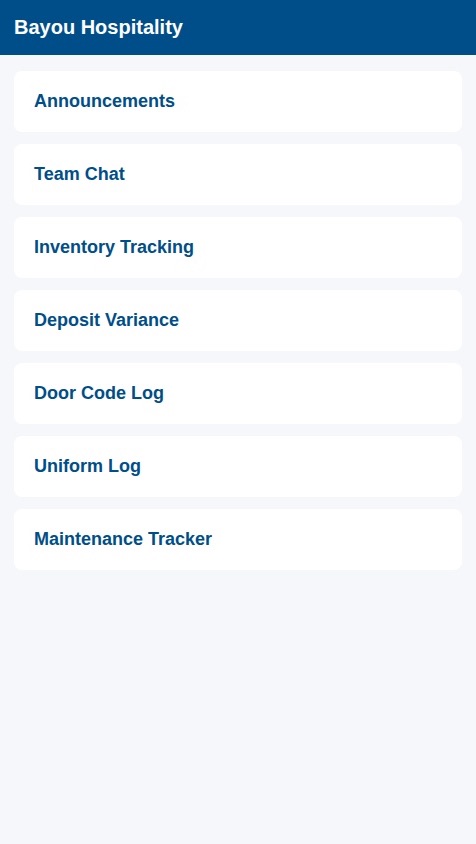
![IQ Test [Part 1]](https://s.asim.sh/images/8ZYm7QSlddlD6bmNo-UjS.jpeg)